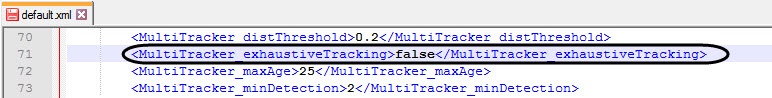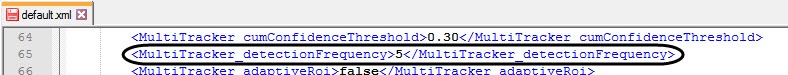Go to documentation repository
Documentation for Face PSIM 1.0.1.
If it is necessary to skip the video frames, do the following:
- Go to the C:\Program Files (x86)\SDK_data\profiles\ folder.
- Open the default.xml configuration file for editing.
- Set the false value to the MultiTracker_exhaustiveTracking key. The default value is true.
- Set a larger value to the MultiTracker_detectionFrequency key (within the fps range). The default value is 2.
- Save changes to the default.xml configuration file.
- Restart Axxon PSIM.
The frames skip of the STC recognition module is configured.
Overview
Content Tools