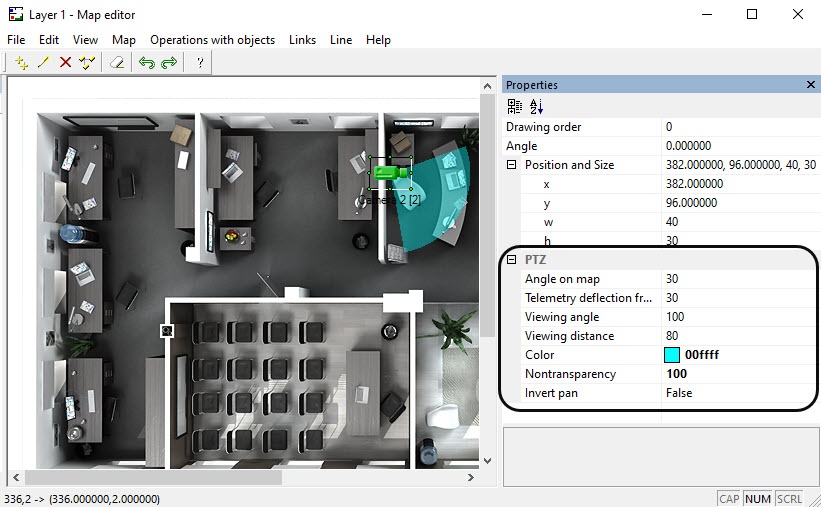Go to documentation repository
This setting is optional. The displaying of the camera viewing angle on the Map allows you to mark the area on the map which the camera displays on the Tracking Monitor in real time.
In addition, when you select a camera with a configured viewing angle display on the Map, the numerical value of the absolute coordinates (the rotation angle) is displayed on top of the viewing sector (see Enabling object tracking on interactive map).
To configure the camera viewing angle display on the Map, do the following:
- Open the Map Editor utility for the required layer (see Creating the layers of the interactive map).
- Add a Camera object icon on a layer (see Attaching objects to the layers of interactive map) or select an already attached Camera object.
- Open the Properties panel if it is not automatically displayed (see Editing object properties using the Properties panel).
- On the Properties panel in the PTZ group, set the viewing angle parameters in the following way:
- Angle on map - the direction of the initial vector on the map in degrees.
- Telemetry deflection from zero is the real camera deflection from the zero position at the moment of setting up the parameters.
- Viewing angle - the size of the camera viewing sector in degrees.
- Viewing distance is the radius of the camera viewing sector.
- Color - the color of the displayed camera viewing sector.
- Nontransparency - the opacity of the displayed camera viewing sector.
- Invert pan – invert the panning direction of the camera viewing sector in case if camera sends inverted pan direction (e.g. camera says it turns counter-clockwise while physically turning clockwise).
- Close the Map Editor.
- Click the Apply button in the settings panel of the Layer object.
Configuring the camera viewing angle display on the Map is completed.
The color of the camera viewing sector can be changed using the script. The example of a color change command for the JScript is presented below:
var msg = CreateMsg();
msg.SourceType = "MAP";
msg.Action = "OBJECT_ATTRIBUTE";
msg.SetParam("obj_type", "CAM");
msg.SetParam("obj_id", "1"); // Camera object identifier.
msg.SetParam("obj_action", "update_sector");
msg.SetParam("c_clr", "#AAFF0000"); // ARGB format. RGB without transparency can also be used.
DoReact(msg);
Overview
Content Tools