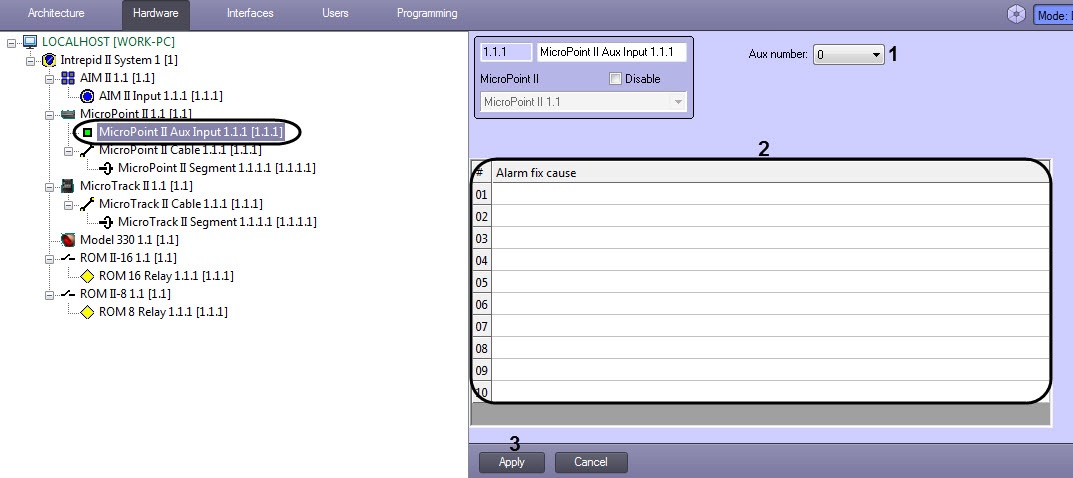Go to documentation repository
Documentation for ACFA PSIM 1.3.
To configure the MicroPoint II aux input go to the settings panel of the MicroPoint II Aux Input object. This object is created on the basis of the MicroPoint II object on the Hardware tab of the System settings dialog window.
To configure the MicroPoint II aux input , do the following:
- Go to the MicroPoint II Auxiliary Input object’s settings panel.
- Select the input number from the Aux number drop-down list (1).
- In the Alarm fix cause table (2) specify up to 10 alarm descriptions, one of which can be selected by an operator when processing the alarm of a MicroPoint II aux input on the map (see Managing MicroPoint II Aux Input).
- To save settings in the ACFA PSIM software package click Apply button (3).
Configuring the MicroPoint II aux input is completed.
Overview
Content Tools