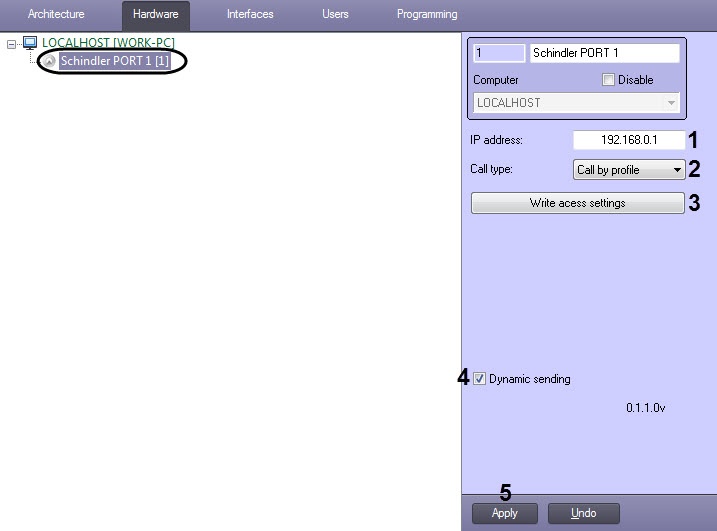Go to documentation repository
Documentation for ACFA PSIM 1.3.
The Schindler Port ACS connection is configured as follows:
- Go to the settings panel of the Schindler PORT object, which is created on the basis of the Computer object on the Hardware tab of the System Settings dialog box.
- In the IP address field (1), enter the IP address of the Schindler elevator controller.
- From the Call type drop-down list (2), select the data to be transferred from the terminal to the Schindler elevator controller:
- Call by profile - user id + terminal id + profile name;
- Call by id - user id + terminal id.
- Click the Write access settings button (3) to write the user access parameters of the Access Manager module to the Schindler elevator controller.
- Set the Dynamic sending checkbox (4) to enable the dynamic forwarding of the data from the Access Manager module.
- Click the Apply button (5) to save the changes.
The Schindler Port ACS connection is now configured.
Overview
Content Tools