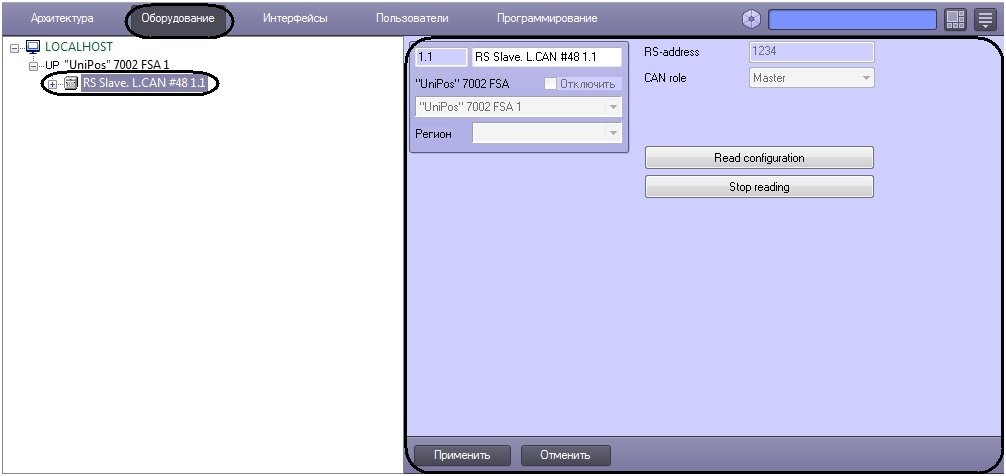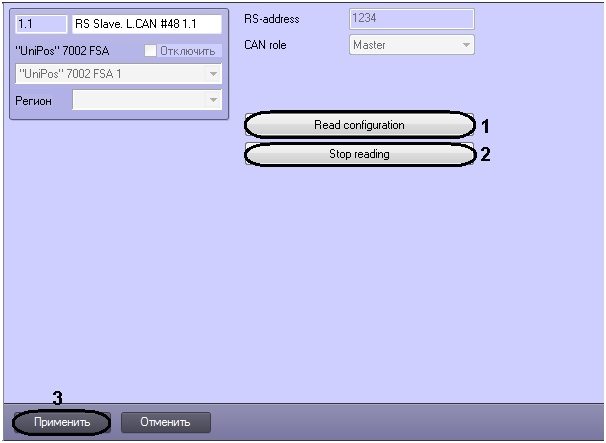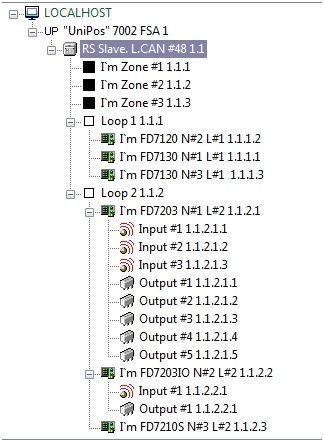Go to documentation repository
Documentation for ACFA PSIM 1.3.
To read configuration of child objects, do the following:
- Go to settings panel of corresponding child object.
- Click the Read configuration button to read the full configuration of corresponding object (1).
- Click the Stop reading button to stop the reading of configuration (2).
- Click Apply to save changes (3).
This completes the reading of child objects configuration.
Objects corresponding to executive devices within UniPos FSA will be automatically created after reading configuration.
Overview
Content Tools