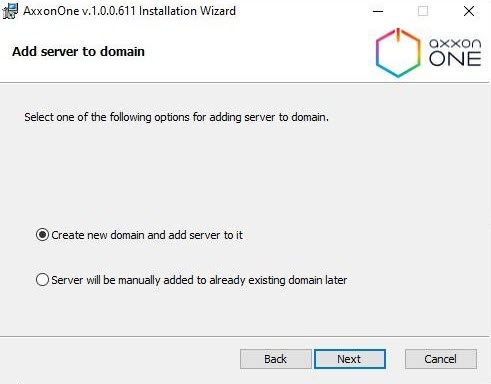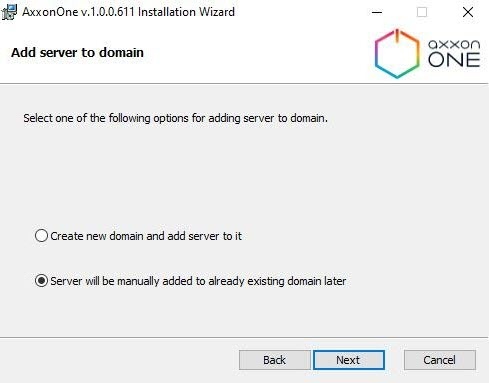Go to documentation repository
Documentation for Axxon One 1.0.
All possible cases of domain configuration are, to some degree, a combination of two typical cases.
In the first typical case, the Servers for the future domain are selected before Axxon One installation. This case involves the following steps:
Selecting a Server on the basis of which a new domain will be created. Installing Axxon One with the Server and Client configuration type, indicating the name of a new domain (see Installation).
Note
Any Server in the future domain can be selected as the primary Server.
- Installing Axxon One with the Server and Client configuration type on the other servers of the future domain, without adding them to the domain (see Installation).
- Connecting to the primary server.
- Adding the remaining Servers to a domain from the primary Server according to the instructions in Adding a Server to an existing domain.
In the second typical case it is necessary to add servers which are part of another domain to a new domain. This case involves the following steps:
- Excluding all the Servers which are to be added to a new domain from their current domains, according to the instructions in Removing a Server from a domain.
- Naming a new domain according to the instructions in Creating a new domain, when attempting to connect to one of the Servers excluded in step 1.
- Adding the remaining Servers to a domain from the primary Server according to the instructions in Adding a Server to an existing domain.
Overview
Content Tools