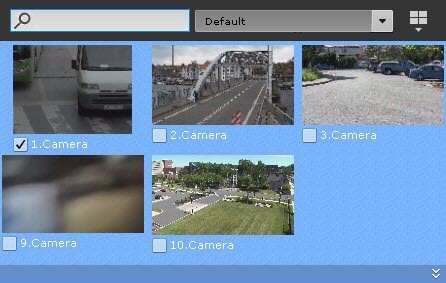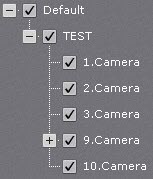Documentation for Axxon One 1.0.
Attention!
The number of video cameras for search is not limited.
To search multiple cameras' Video Footage, do the following:
- Choose your desired search type and criteria (see Search in an archive of a single video camera).
- In the Camera Search Panel, check the cameras where Video Footage search has to be performed (see Camera Search Panel).
To check all cameras within an Axxon domain, check the domain's box in the Objects Panel (see Objects Panel). - Click the Search button.
Overview
Content Tools