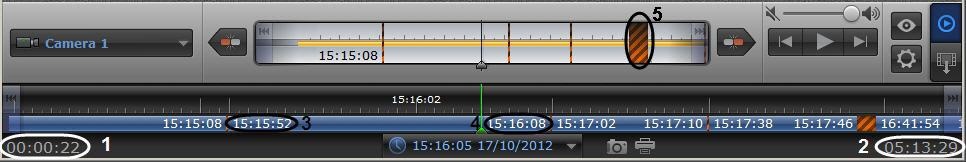Go to documentation repository
Archive playback control using the AxxonPlayer.exe utility is performed in the utility window on the playback control panel.
Click the button to go to the playback control panel.
Elements description of the playback control panel is given below:
- Start the archive playback on cameras on which there are records on specified date. Synchronic archive playback is available.
- Playback stop.
- Playback speed up in two times relatively the current speed if the playback launched (maximum ×16 speed up is available).
Go to the next frame if the playback stopped.
- Playback speed down in two times relatively the current speed if the playback launched (maximum ×16 speed down is available).
Go to the previous frame if the playback stopped.
- Go to the current record beginnig.
- Go to the current record ending.
- Go to the archive ending in the main time scale. Go to the archive ending of selected camera on additional time scale.
- Go to the archive beginning in the main time scale. Go to the archive beginning of selected camera on additional time scale.
- Select active camera for archive playback in full-screen mode if several cameras selected for archive playback.
- Saving the screenshot of the utility area displaying camera boxes. Screenshot is saved in C:\Users\%current user%\Documents\AxxonPlayer\Screenshots directory.
- Printing the screenshot of the utility area displaying camera boxes.
- Specifying time and date for archive record to be played.
- Volume adjustment.
Time and archive marks in the both scales are to be taken into consideration while controlling playback. Their description is given in the table below.
Mark | Description |
| Time mark for archive absence (5) | This mark means that there is no compressed archive. The more interval without archive, the thicker the mark is |
Time mark 1 (1) | Time period from archive begin to the current moment |
Time mark 2 (2) | Time period from the current period to archive ending |
Time mark 3 (3) | Time of recording start |
Time mark 4 (4) | Time of recording finish |