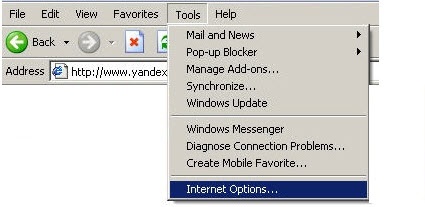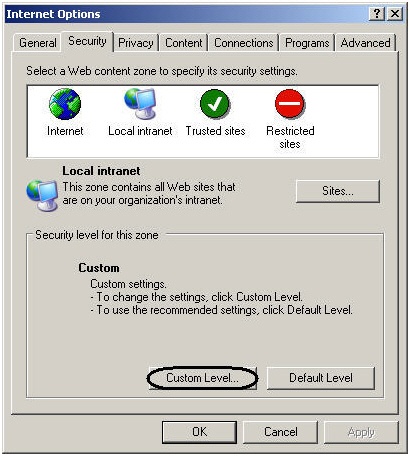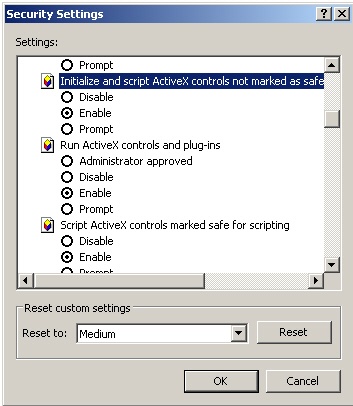Go to documentation repository
Documentation for WEB Report System PSIM 1.0.1.
By default the use of ActiveX components is forbidden in Internet Explorer, that is why it's necessary to set extra security parameters.
For this do the following:
- Execute the Tools –> Internet Options command in main menu of Internet Explorer browser.
- In the Internet Options dialog box go to the Security tab.
- In selected zone of dialog box (selected on default) click Custom Level.
- In the Security Settings dialog box execute the following settings:
4.1 Set the Script ActiveX controls marked safe for scripting checkbox to the Enable position.
4.2 Set the Initialize and script ActiveX controls not marked as safe checkbox to the Enable position. - Click OK in Security Settings, and then in Internet Options.
- Restart browser.
Setting security parameters in Internet Explorer browser is completed.
Overview
Content Tools