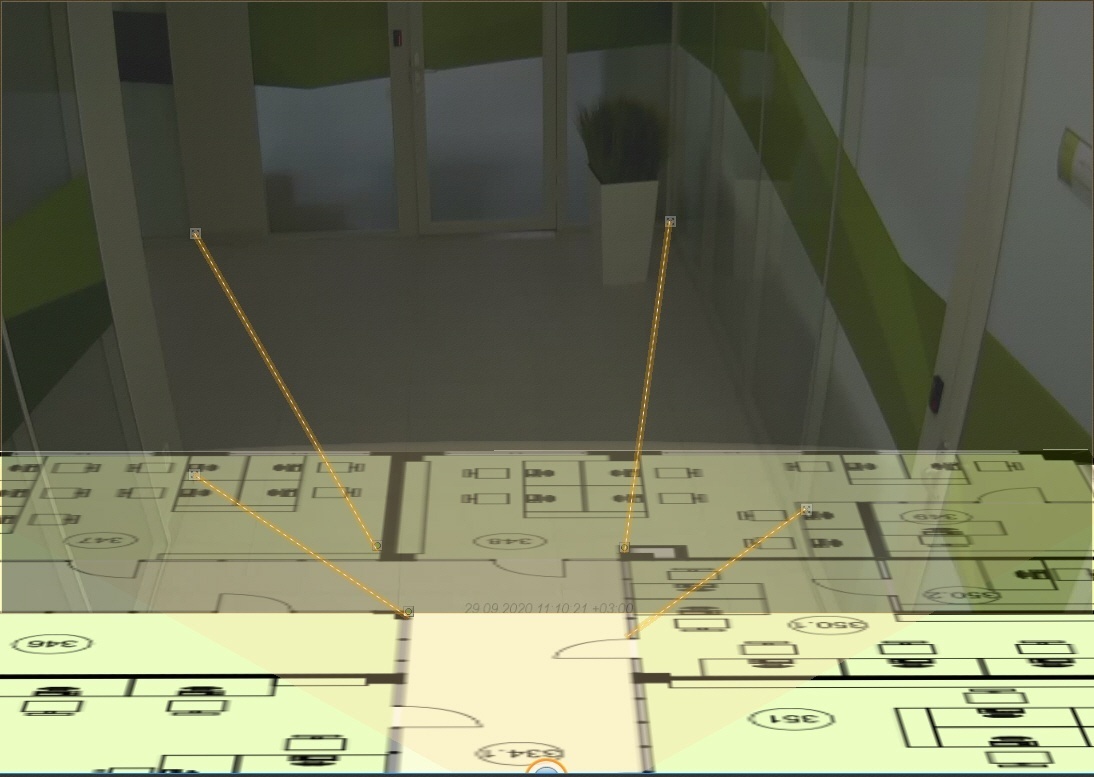Go to documentation repository
Documentation for Axxon One 2.0. Documentation for other versions of Axxon One is [available too].
To follow objects with Tag&Track Lite, mount the cameras at the top of the scene, so that you can track motion across the plane (floor, ground) from above.
To configure Tag&Track Lite, do as follows:
- Create Object tracker or Neurotracker objects for all cameras.
- Go to the Layout Editing mode (see Switching to layout editing mode).
- Add video cameras to the map (see 맵에 비디오 카메라 추가 및 아이콘 크기 변경).
- Set the exact location of the video cameras, field of view and coverage areas shared with other video cameras (see 표준 맵 보기 모드에서 카메라 구성). FoVs intersection – area, common for FoVs of two cameras – must be no less than triple footprint of the tracked object.
- For each video camera:
- Switch to immersive mode (see Immersion 모드에서 카메라 구성).
- Set 4 anchor point, that will correlate objects (door, corner, etc.) in the video image with their representation on the map.
- Save the layout (see Exiting Layout Editing mode).
Overview
Content Tools