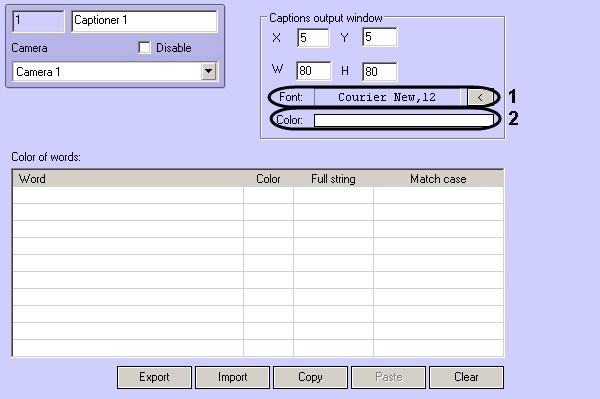Unable to render embedded object: File (books.jpg) not found.
Go to documentation repository
Page History
...
- In the settings tree, left-click the corresponding Captioner object. On the right side of the screen, a configuration pane panel appears for the Captioner object.
- To configure the font face and font size, click the button to the right of the Font line (1) to open the corresponding dialog box.
- To configure the color of captions, double-click the area to the right of the Color line (2). The color selection dialog box opens.
Overview
Content Tools