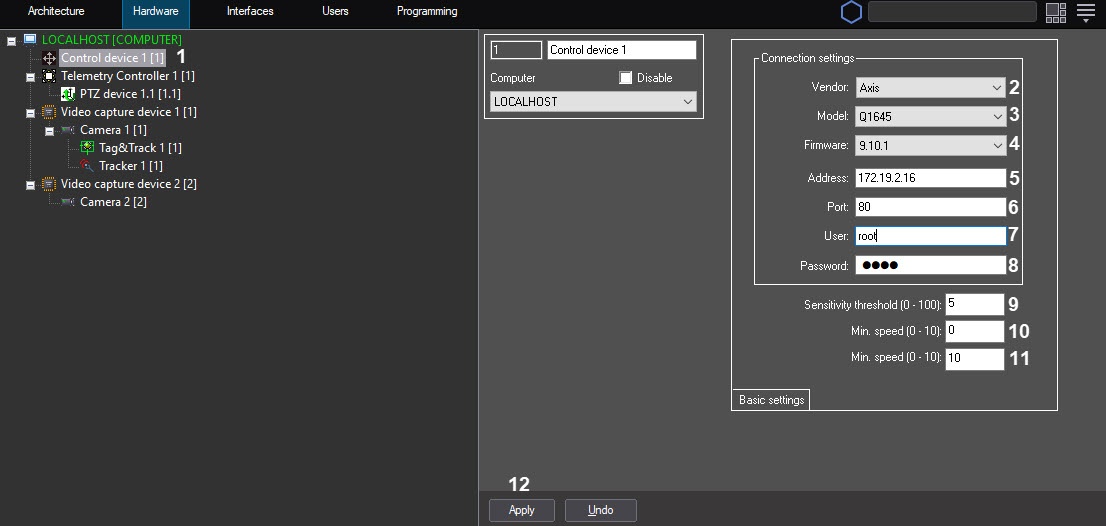Go to documentation repository
Page History
...
- Create the Control device object under the Computer object on the Hardware tab of the System settings dialog box (1).
- Select the device manufacturer from the Vendor drop-down list (2).
- Select the device model from the Model drop-down list (3).
- Select the firmware number from the Firmware drop-down list (4).
- Enter the device IP-address in the Address field (5).
- Enter the device connection port in the Port field (6).
- Enter the user name to connect to the device in the User field (7).
- Enter the password to connect to the device in the Password field (8).
- Set the joystick sensitivity threshold in the Sensitivity threshold field (9). The threshold is measured in logical elementary shift units in the range from 0 to 100 and means the maximum shift along any of the axes at which the joystick movement messages do not arrive in IntellectAxxon PSIM.
- Set the minimal joystick speed in logical elementary shift units in the Min. speed field (10).
- Set the maximal joystick speed in logical elementary shift units in the Max. speed field (11).
- Click Apply (12).
...
Overview
Content Tools