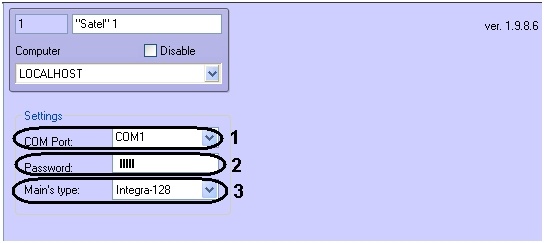Go to documentation repository
Page History
...
- Go the the Satel SFA object’s settings panel.
- From the COM Port: drop-down list select the COM port to which the Satel control panel (1).
- In the Password: field enter the password to connect the ACFA IntellectPSIM software package with the LCD manipulator (2).
- From the Main’s type: drop-down list select the type of connected control panel (central cooling machine) (3).
- Create the Satel Object on the basis of the Satel object.
- Click the Apply button.
...
Overview
Content Tools