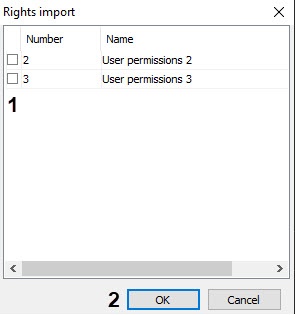Go to documentation repository
Page History
Axxon PSIM software allows several users' rights to be combined into a newly created User permissions object. While the copy-paste function (Ctrl+C - Ctrl+V) just copies all users' rights parameters, the function of permissions combining unites several users' permissions into the configured object.
...
- Go to the User permissions object settings panel.
- Click the Import rights button.
- The Rights import dialog box opens.
- Set checkboxes next to User permissions objects to combine (1).
- Click the OK button (2). The results of combination are displayed on the object settings panel.
- Click the Apply button to save the changes.
Combine several user rights is completed.
Overview
Content Tools