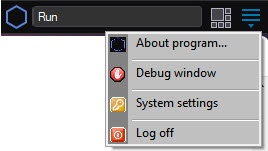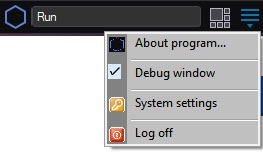Go to documentation repository
Page History
...
By default, debug mode is disabled. To enable debug mode, do the following:
- Shut down Axxon Axxon PSIM software.
- Start the Tweaki.exe utility (see the Starting and shutting-down the Tweaki.exe utility)
- Select the Axxon PSIM node in the tree on the left side of the utility dialog box.
- Change the parameter Debug Mode from None to Debug 1, Debug 2, Debug 3 or Debug 4 (see The Settings panel of the Windows section).
- Click the OK button.
- Start Axxon PSIM system.
The Debug window item will appear in the Axxon PSIM main control menu. - Select Debug window in the main control menu to open the Debug window. The selected item will be marked with a tick.
...
One can set log keeping parameters both on the Axxon PSIM setting panel in the Tweaki.exe utility (see The Settings panel of the Axxon PSIM section) and using some registry keys:
...
Overview
Content Tools