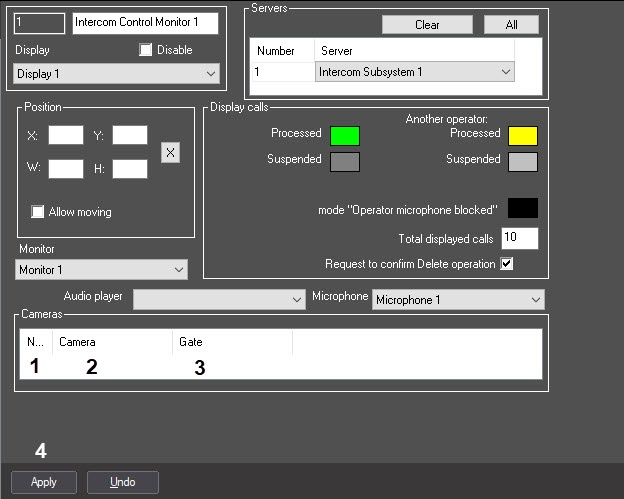Go to documentation repository
Page History
...
- Go to the settings panel of the Intercom Control Monitor interface object.
- From the Number drop-down list of Cameras table, select the number of video camera from which the video image is to transferred to the Intercom Subsystem through Subsystem through the gate (1).
- As a result, the name of the selected video camera will automatically display in the Camera column of Cameras table (2).
From the Gate drop-down list, select the name of the required Video gate object (3).
Info title Note. Detail information about the Video gate object can be found in the Administrator's Guide document document. - Repeat steps 2-4 for all required video cameras of security intercom terminals.
- To save changes, click the Apply button (4).
...
Overview
Content Tools