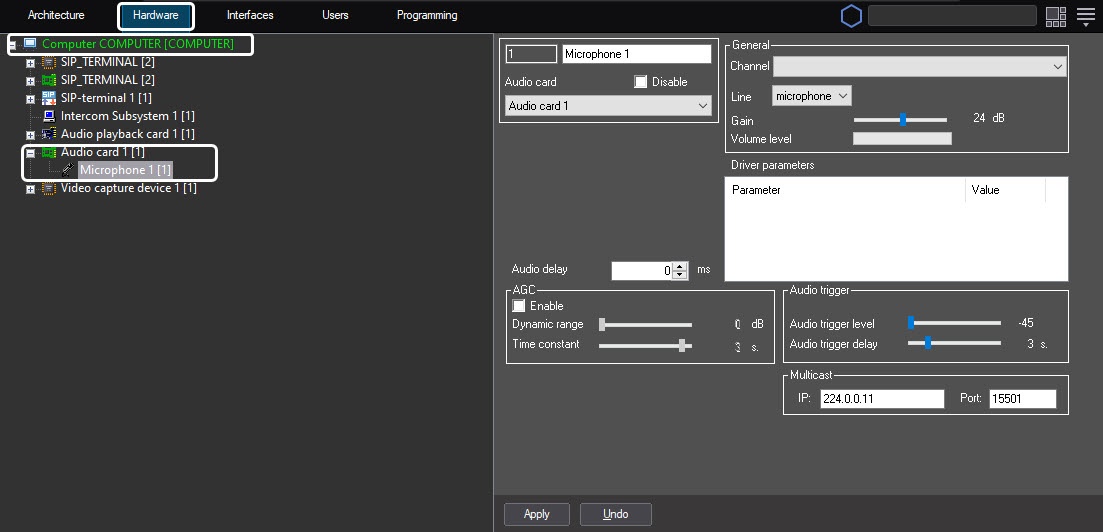Go to documentation repository
Page History
...
| Info | ||
|---|---|---|
| ||
| Detail information about audio subsystem configuration can be found in the Administrator's Guide document document. |
- On the Intercom Subsystem Server Subsystem Server of security intercom terminal, go to the Hardware tab of System settings dialog box.
- Select the Computer object corresponding to the configured Client from the object tree on the Hardware tab.
- On the basis of this object, create and configure the Audio card object corresponding to the audio card installed on the Client.
- On the basis of Audio Card object, create and configure the Microphone object corresponding to the Client microphone which will be in use while communication sessions with SIP-device.
- Repeat steps 1-4 for all required Clients.
...
Overview
Content Tools