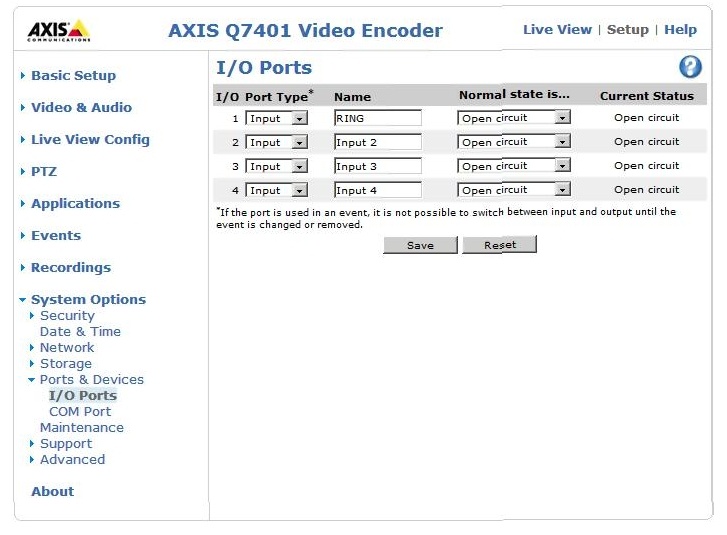Go to documentation repository
Page History
...
- Go to the Setup > System Options > Ports & Devices > I/O Ports section.
- Set required port name, on which the “call duplication” DBL signal from security intercom terminal is connected. On default, port 0 for the Axis Q7401.
- Set the type for it: input (Input) Normal State is: open circuit (open circuit state is normal –short – short circuit of the port is performed by call initiation).
To check, assure that the port state is changed into the Active while the call button clicking on the Setup >System Options > Port & Devices > I/O Ports tab.
...
Overview
Content Tools