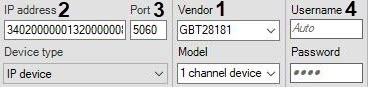Go to documentation repository
Page History
...
- SDP (Session Description Protocol).;
- MANSCDP (Monitoring and Alarming Network System Control Description Protocol).;
- MANSRTSP (Monitoring and Alarming Network System Real Time Streaming Protocol).
...
At the same level of the OSI model, the RTP/RTCP protocol also works in parallel with the SIP protocol, which makes it possible to use the following functions:
- Video video transmission (including archival) in H264, H265, or MJPEG format.;
- Audio audio transmission in G.711a, G.711u, or G.726 format in PS (Program Stream) only. Archive audio is not supported.
...
- Run the IP discovery wizard (see Adding and removing IP devices).
- In the form for manually adding an IP device, in the Vendor list, select GBT28181 (1).
In the IP address field specify the value of Device ID parameter set during IP device configuration (2). The following additional parameters can be specified optionally as follows:
[gbt://]deviceID[/videoPort]@serverID[-serverLocalIP[/serverExternalIP]]
OR
[gbt://]deviceID[/videoPortFirst-videoPortLast]@serverID[-serverLocalIP[/serverExternalIP]]
where:deviceID is the Device ID parameter;
serverID is the identifier of the Axxon One Server generated according to the same rules as the IP device ID (see above);
videoPort is the port for receiving video;
videoPortFirst − videoPortLast is range of ports for receiving video;
serverLocalIP is the local IP address of the Axxon One Server, which sets the network interface on which the Server should be available;
serverExternalIP is the global IP address of the Axxon One Server; this parameter is in use when the Axxon One Server is behind the gateway. In this case, this IP address is specified as the SIP Server IP address in the IP device settings.
Info title Examples. 34020000001320000008@3402000000200000000134020000001320000008@34020000002000000001-10.0.40.246/113.125.160.58
34020000001320000008@34020000002000000001-10.0.40.246
34020000001320000008@34020000002000000001-/113.125.160.58
34020000001320000008/50200@34020000002000000001
34020000001320000008/50200-50210@34020000002000000001-10.0.40.246
In the Port field, enter the local port number that the Axxon One Server shall listen for receiving messages from the IP device (3). Usually this is the default SIP port: 5060.
Info title Note. The IP device SIP port is detected automatically.
- The Username and the Password fields are not used (4).
- Click the button.
...