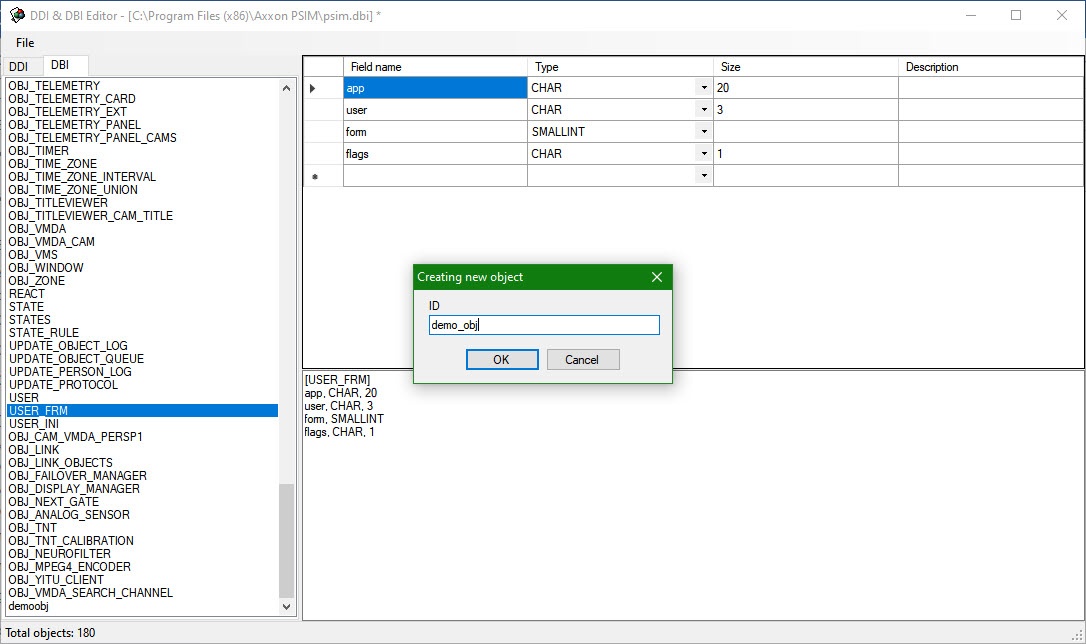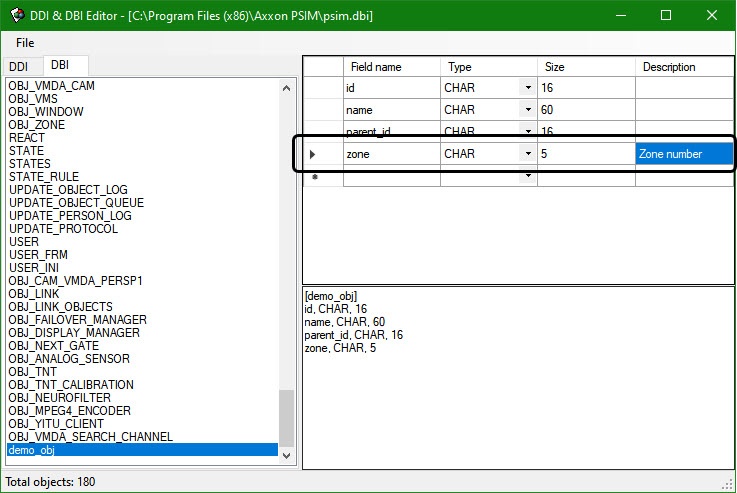Go to documentation repository
Page History
To add an object to the DBI file by using the ddi.exe utility, do the following:
- Go to the Axxon PSIM\Tools folder and run ddi.exe.
- In the program window, select the DBI tab.
- In the File menu, select Open. The Open dialog box appears.
- Go to Axxon PSIM's root folder and select the psim.dbi file. The ddi.exe window shows a list of objects.
To add the new object, in the list's context menu, select Add.
Info title Note: You may add a new object by pressing the Insert key as well. A dialog box opens. In the ID field, enter an object name (used for identification) and click OK.
Info title Note: The mandatory fields are automatically added to the created object (see Section Adding Objects to psim.dbi).
The object has now been added to the DBI file.
To add a field:
- In the left part of the ddi.exe window, select an object.
- Add a description of the new field (a string) to the table.
To save the changes, in the File menu, select Save.
The new field is now added.
| Note | ||
|---|---|---|
| ||
| After making changes to the DBI file, you must update the database structure by using idb.exe (see Adding Objects to psim.dbi). |
Overview
Content Tools