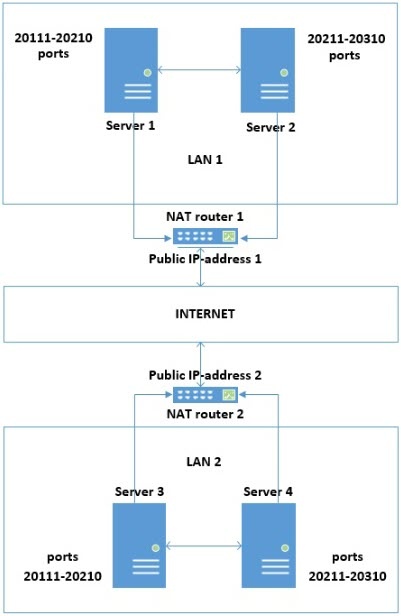Ir al centro de documentación
Contact technical support![]()
Page History
Para consolidar los servidores de distintas redes separadas por routers en el dominio Axxon, es preciso hacer lo siguiente:
Indique el rango de puertos para la operación y la dirección IP pública del router en todos los servidores que vayan a incluirse en el dominio Axxon (verHerramienta de ajustes de red
To consolidate the Servers from different networks separated by routers into Axxon domain, do the following:
Set the port range for operation and the router's public IP address on each Server that is to be included in the Axxon domain (see Network settings utility).
Note title Attention! Atención Los rangos de puertos de servidor del dominio Axxon no pueden coincidir en la misma red.
Por defecto, el puerto base es 20111, y el rango de puertos es 20111-20210. Por tanto, es necesario establecer el segundo servidor en un rango de puertos entre 20211-20310 y para el tercer servidor el rango de puerto debe estar entre 20311-20410, y así sucesivamente (ver Puertos utilizados por el paquete de software Axxon One
The Server port ranges of Axxon Domain should not overlap within the same network.
By default, the base port is 20111, and the port range is 20111-20210. Hence, it is necessary to set and forward the port range 20211-20310 for the second Server, the port range 20311-20410 for the third Server, and so on (see Ports used by the Axxon One Software Package).
Note title Attention! Atención La dirección IP pública del router debe ser fijaThe router's public IP address should be static.
- For each router, forward the specified ports of the Server, which is located behind this switch, and the En cada router, remita los puertos especificados del servidor, localizado detrás de este interruptor y el puerto gRPC API 20109 port..
- Conecte el cliente al servidor de cualquier red (verIniciar un cliente Axxon One, Connect the Client to the Server from any network (see Starting an Axxon One Client, Conectar el cliente al servidor detrás de tras NAT).
- Manually add other Servers to the Axxon domain using the public IP address of the corresponding router and the external base port of the Server (see Adding a Server to an existing Axxon DomainAñada manualmente otros servidores al dominio Axxon usando la dirección IP pública del router correspondiente y el puerto base externo del servidor (ver Añadir un servidor a u dominio Axxon existente).
ExampleEjemplo:
To combine Servers into one Axxon domain in this configuration, do the following:
Para combinar servidores en un dominio Axxon en esta configuración, siga estos pasos:
- En el servidor 1, indique el rango de puertos 20111-20210 y la dirección IP pública del router 1.
- En el servidor 2, indique el rango de puertos 20211-20310 y la dirección IP pública del router 1.
- En el servidor 3, indique el rango de puertos 20111-20210 y la dirección IP pública del router 2.
- En el servidor 4, indique el rango de puertos 20211-20310 y la dirección IP pública del router 2.
- En el router 1, configure el envío de:
- los puertos de router 20111-20210 a la dirección IP interna del servidor 1 y los puertos 20111-20210;
- los puertos de router 20211-20310 a la dirección IP interna del servidor 2 y los puertos 20211-20310;
- el puerto gRPC API 20109 (siempre fijo) a la dirección IP interna del servidor 1 y a la dirección IP interna del servidor 2.
- En el router 2, configure el envío de:
- los puertos de router 20111-20210 a la dirección IP interna del servidor 3 y los puertos 20111-20210;
- los puertos de router 20211-20310 a la dirección IP interna del servidor 4 y los puertos 20211-20310;
- el puerto gRPC API 20109 (siempre fijo) a la dirección IP interna del servidor 3 y a la dirección IP interna del servidor 4.
- Conéctese al servidor 1.
- Añada manualmente el servidor 2 al dominio Axxon usando la dirección IP local del servidor 2 y el puerto 20211.
- Añada manualmente el servidor 3 al dominio Axxon usando la dirección IP pública del 2 y el puerto 20111.
- Añada manualmente el servidor 4 al dominio Axxon usando la dirección IP pública del 2 y el puerto 20111
- On Server 1, set the port range 20111-20210 and the public IP address of router 1.
- On Server 2, set the port range 20211-20310 and the public IP address of router 1.
- On Server 3, set the port range 20111-20210 and the public IP address of router 2.
- On Server 4, set the port range 20211-20310 and the public IP address of router 2.
- On router 1, configure the forwarding of:
- the router ports 20111-20210 to the internal IP address of Server 1 and ports 20111-20210;
- the router ports 20211-20310 to the internal IP address of Server 2 and ports 20211-20310;
- the gRPC API 20109 port (always static) to the internal IP address of Server 1 and the internal IP address of Server 2.
- On router 2, configure the forwarding of:
- the router ports 20111-20210 to the internal IP address of Server 3 and ports 20111-20210;
- the router ports 20211-20310 to the internal IP address of Server 4 and ports 20211-20310;
- the gRPC API 20109 port (always static) to the internal IP address of Server 3 and the internal IP address of Server 4.
- Connect to Server 1.
- Manually add Server 2 to the Axxon domain using the local IP address of Server 2 and port 20211.
- Manually add Server 3 to the Axxon domain using the public IP address of router 2 and port 20111.
- Manually add Server 4 to the Axxon domain using the public IP address of router 2 and port 20211.