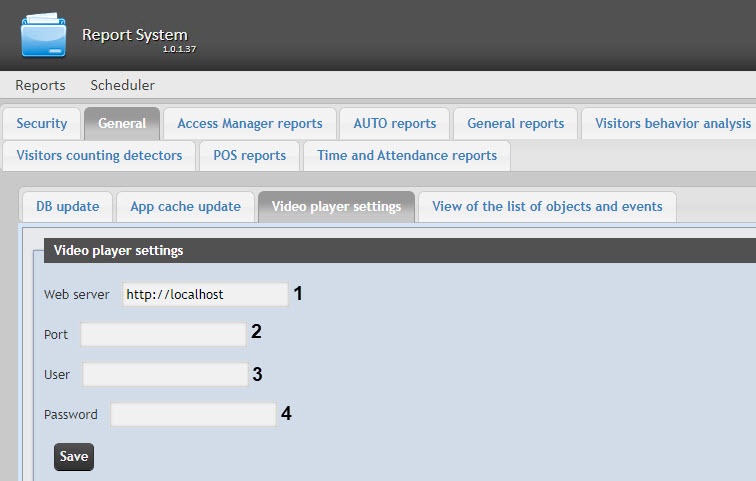Go to documentation repository
Page History
Setting up the Video Player is necessary in the following cases:
- To be able to view the video archive of events in browsers based on the Blink and Gecko browser engines (Google Chrome, Yandex Browser, Firefox, Opera, etc.).
- To display frames from cameras in the built general Report by camera.
The Video Player is configured as follows:
- Go to the General tab > Video player settings.
- In the Web server field (1), enter the IP address of the Server on which the Web-server module is configured (for details, see Configuring the Web-server module). Default: http://localhost.
In the Port field (2), enter the port number for connecting to the HTTP server, which is specified on the settings panel of the Web-server object (see Setting the parameters of connecting Clients to the Web-server).
Info title Note If the Web-server module is configured on the same Server where the WEB Report System PSIM is installed, then the Port value is filled in automatically after restarting the Cassini Service.
- In the User (3) and Password (4) fields, enter the username and password for the Axxon PSIM user, who has the rights to perform video surveillance from a Web-browser. If you log into Axxon PSIM without authorization, leave the field blank.
- Click Save to apply the changes.
The video player is configured.
Overview
Content Tools