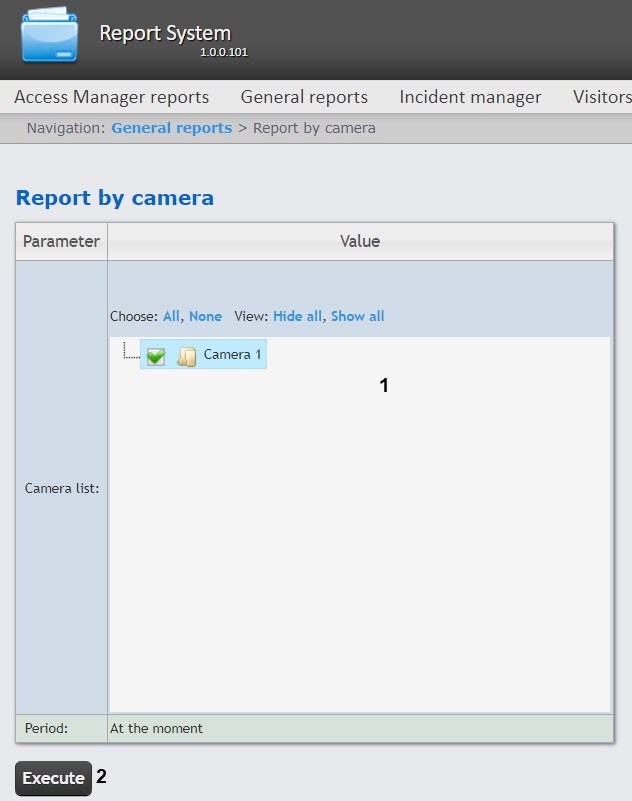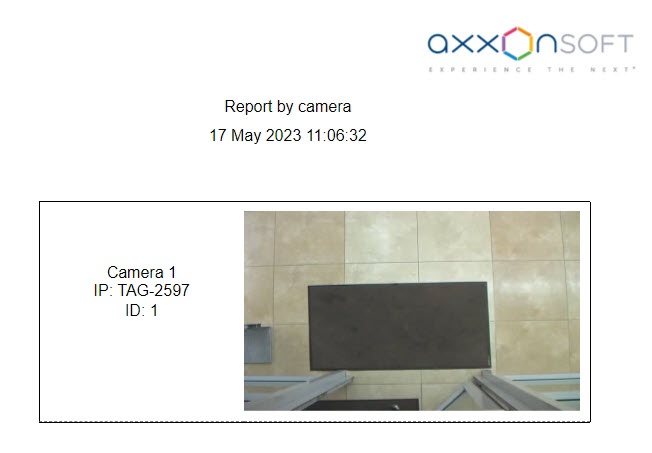Go to documentation repository
Page History
...
- Select the Report by camera type (see Selecting the type of general report). As a result the dialog box for specifying the report parameters will be displayed.
- In the Camera list list (1) set the checkboxes for those camera objects for which you want to build a report. Click All to select all objects from the list. Click None to deselect. Click Show all to expand the object structure. Click Hide all to hide the object structure.
- To build a report, click the Execute button (2). As a result, a report for the selected cameras will be displayed:
...
Overview
Content Tools