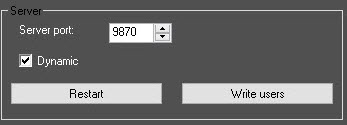Go to documentation repository
Page History
...
- Go to the settings panel of the Virdi Server object, which is created on the basis of the Computer object on the Hardware tab of the System settings dialog window.
- In the Server port field, enter the port of the ACFA PSIM Server to which the Virdi ACS is connected.
- Set the Dynamic checkbox if it is necessary to automatically send the changes in employees, access rights or time zones to the corresponding controllers and readers for which these changes are made.
- Click the Restart button if it is necessary to reconnect to all controllers and readers.
- Click the Write users button if button if it is necessary to write the users to all controllers and readers.
- Click the Search devices button to find all devices connected to the Server and build an objects tree corresponding to the configuration.
- Click the Apply button to save the changes.
...
Overview
Content Tools