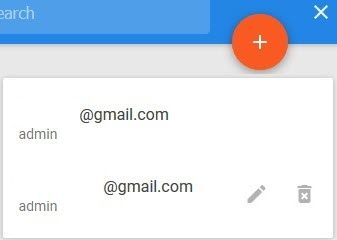Page History
...
- The admin role can be selected if users and roles in AxxonNet are synchronized with Axxon One (see Configuring user permissionsGeneral information about users). The user who connects the Axxon-domain is added to the admin role and will be available in Axxon One. Users with the admin role in AxxonNet can perform any available actions with the Axxon-domain.
By default, the operator role is limited to accessing Web-Client only (see Role types in AxxonNet). It will be necessary to further configure this role in Axxon One in order for the cameras to be displayed to user in Web-Client.
- The role, previously created in Axxon One.
...
| Note | ||
|---|---|---|
| ||
For correct operation of reports, the user role has to match the following conditions:
|
To change the user role, click the button and select a new role. To delete the user, click .
| Info | ||
|---|---|---|
| ||
| ||
| Info | ||
| Note |
|
...
Overview
Content Tools