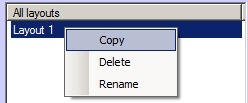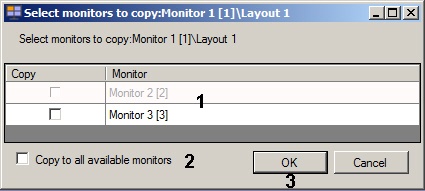Go to documentation repository
Page History
After you have configured the layout is set up (see Selecting or creating a layout and Configuring the cells and adding the Surveillance windows to the layout), it can be distributed it you can distribute the layout to other monitors. To do this, follow these stepsdo the following:
- Select the Copy item in the functional function menu that opens by right-clicking on the layout name.
- As a result, a window for selecting monitors openswill open:
- Set the checkboxes next to the monitors to which you want to copy the layout should be copied (1).
If at least one of the cameras on the layout is not added to the monitor, then the monitor name will be grayed out in the list. The layout cannot be copied to such a monitor. - To select all available monitors, set the Copy to all available monitors check box checkbox (2).
- Click the OK button (3).
As a result, the layout will be available in all selected monitors.
Overview
Content Tools