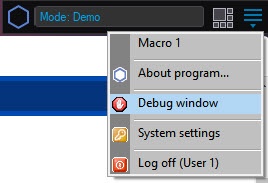Go to documentation repository
Page History
By default the debug Starting with hotfix 1.0.1.172, the Debug 4 mode is enabled by default. In previous versions, the Debug window is disabled by default. To enable the debug Debug window, do the following:
- Shut down Axxon PSIM.
Run the Tweaki.exe utility.
Info title Note The Debug window can be enabled without the tweaki.exe utility. For this set values 1, 2 or 3 for the Debug string parameter in the HKEY_LOCAL_MACHINE\SOFTWARE\AxxonSoft\PSIM section of the Windows registry (HKEY_LOCAL_MACHINE \Software\Wow6432Node\AxxonSoft\PSIM for 64-bit system). - Select Axxon PSIM section in the tree on the left side of the utility dialog box.
- Change the value of the Debug mode parameter from Disabled to Debug 1, Debug 2, Debug 3, or Debug 4. Any of these modes will enable the Debug window, the difference between them is in the amount of information written to the log files (see The Settings panel of the Axxon PSIM section).
- Click the OK button.
- Start Axxon PSIM.
A new Debug window item appears on the Main control panel of Axxon PSIM.
Info title Note This menu is also available in the Windows notification area (system tray)—left click on the button or short click the F8 hot key. - Select the Debug window item on the Main control panel in order to display the Debug window on the monitor. The selected Debug window item is marked with a flag.
...
Overview
Content Tools