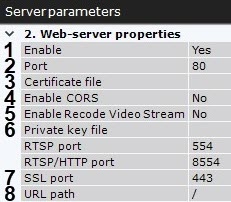Go to documentation repository
Page History
| Section | |||||||||||||||||||||
|---|---|---|---|---|---|---|---|---|---|---|---|---|---|---|---|---|---|---|---|---|---|
|
General information
The Web-Server allows accessing you to access Axxon One remotely over the Internet internet (see Working with Axxon One through the Web-Client, Working with Axxon One Through the Mobile Clients).
| Note | ||
|---|---|---|
| ||
|
In addition, Axxon One allows you to use Wildcard certificates to work with the Web-Server. Axxon One also supports the following types of certificate validation:
- D (Domain Validation - DV):
- certificate with domain validation;
- only domain ownership is validated.
- D+O (Domain + Organization Validation - OV):
- certificate with domain and organization validation;
- In addition to validating domain ownership, the authenticity of the organization that registers the certificate is also validated.
- IDN (Internationalized Domain Name):
- certificate for domains that use national characters (for example, Cyrillic characters);
- this can be a D or D+O certificate, but intended for domains that contain non-Latin characters.
- EV (Extended Validation):
- certificate with extended validation.
- Wildcard:
- certificate that protects the domain and all its subdomains. For example, a certificate for .domain.com is valid for all subdomains like web.domain.com, client.domain.com, and so on.
- can be either D or D+O.
Configuring the Web-Server
To configure the Web-Server in Axxon One, do the following:
- Select a Server object.
By default, the Web-Server starts automatically together with the Server. If you want to disable the Web-Server, set the value of the Enable parameter to No (1).
In the Port field, enter the port number on which the Web-Server will be located (2).
- To connect to the Web-Server via the SSL port only, do the following:
- Enter the SSL port number to connect to the Web-Server (7).
- Specify a path to the private key file (6).
Specify a path to the certificate file (3).
Note title Attention! - Axxon One supports SSL certificates in PEM format with TLS encryption v 1.2 and 1.3 and AES GCM, AES CCM and AES CBC algorithms.
The public key must be in CRT format, the private key must be in KEY format. - If the private key file and certificate file are not specified in the Web-Server settings, the connection to the Web-Server will be is made via HTTP Port only.
- Axxon One supports SSL certificates in PEM format with TLS encryption v 1.2 and 1.3 and AES GCM, AES CCM and AES CBC algorithms.
If the Web-Server should must use the CORS mechanism, enable the corresponding parameter (4).
Axxon One supports the following:CORS HTTP-headers for GET and POST requests.
Preflight requests.
- If the Web-Server must transcode the stream, enable the corresponding parameter (5). By default, the Web-Server doesn’t transcode the stream, which helps to avoid unpredictable CPU load on the Server. For example, if the browser cannot playback a video in H.265 format, you must switch to a browser-supported video codec (see Real-time video surveillance in the Web-Client) or change the video codec of the camera to the video codec supported by the browser (see The Camera object).
- In the URL path field, enter the prefix that is added to the Server address (8).
Click the Apply button to apply the configured parameters and restart the Web-Server.
The Web-Server is now configured and available over the Internet internet at the following address: http://<IP address of Axxon One Server>:<Port>/<Prefix>. For example, if the Servers IP address is 10.0.11.1, the port is 8000, and the prefix is /asip-api, then the Web-Server can be accessed at the following address: http://10.0.11.1:8000/asip-api.
...