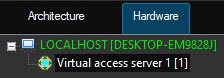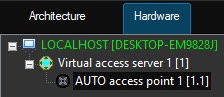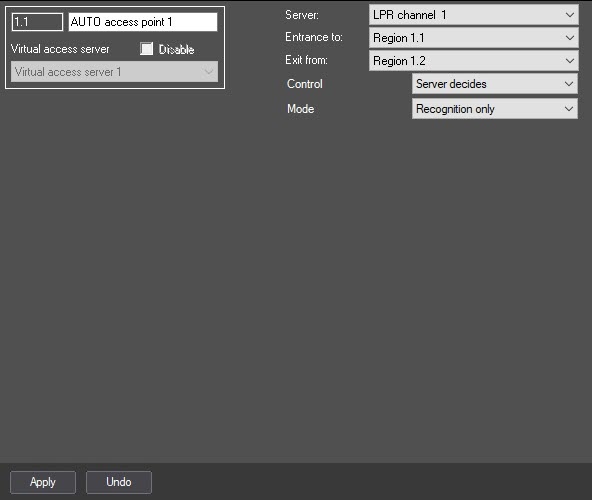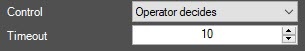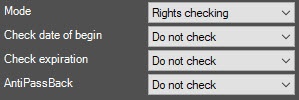Go to documentation repository
Page History
Organizing Organization of a virtual access point during vehicle license plate recognition allows fixing the access (ACCESS_IN event) while recognition the license plate which when recognizing license plates allows you to record an access event when recognizing a license plate that is stored in the database (in the user settings parameters specified in the Access Manager module).
To configure the a virtual access point during vehicle license plate recognitionwhen recognizing license plates, do the following:
- Create the Virtual access server object on the basis of the Computer object in on the Hardware tab of the System settings dialog window.
- Create the AUTO access point object on the basis of the Virtual access server object.
- Configure the an access point:
- From the Server drop-down list, select the LPR channel on the basis of which the an access point is to must be organized organized.
- From the Entrance to drop drop-down list, select the Region object corresponding to the area in to which access is performed.
- From the Exit from drop-down list, select the Region object corresponding to the area from which the exit is performed.
- From the Control drop-down list, select the access granting mode:
- Server decides
- —server makes the decision
- to grant or deny access (this includes the use of
- scripts).
- Operator decides
- —operator makes the decision
- to grant or deny access using the Event Manager module (see Working with the Event manager module).
- If you select this mode
- , the following settings become available:
- Timeout
- sets the time interval in seconds to wait for access confirmation by the operator. All
- other requests from the
- LPR channel are ignored within the specified timeout.
- If you select the Server decides access granting mode was selected, then from the the Mode drop-down list, select the access rights checking check mode:
- Recognition only
- —server makes the decision to grant or deny access
- based only on license plate recognition.
- Rights checking
- —server makes the decision to grant or deny access after successful license plate recognition and successful verification of the access rights of the user who owns the
- vehicle (access level, time zones, blocking, antipassback). If you select this mode
- , the following settings become available:
Check date of begin and Check expiration
—sets the mode of checking the access card validity:
Do not check
—do not check the start or expiration date of the card.
Do not include
—do not include the start or expiration date of the card in the check.
Include
—include the start or expiration date of the card in the check.
- AntiPassBack—select the antipassback control mode from the drop-down list:
- Do not check—antipassback control is disabled.
- Strict—antipassback control is enabled, that is, when a person accesses through one access point more that once, an access event isn't generated and access is denied.
- Timed—antipassback control is enabled for the time period specified in the APB Timeout field.
- APB Timeout—sets the time interval in HH:MM:SS format, during which the antipassback control is enabled.
- Soft—a person can access, but a note is made in the access event that a person accessed with a violation (repeated access).
- Click the Apply button to
Check blocking – set the checkbox to check if the user is blocked.
Check AntiPassBack – set the checkbox to control double pass.
Click Apply to save the changes.
Organizing Organization of a virtual access point during vehicle license plate recognition is performedwhen recognizing license plates is complete.