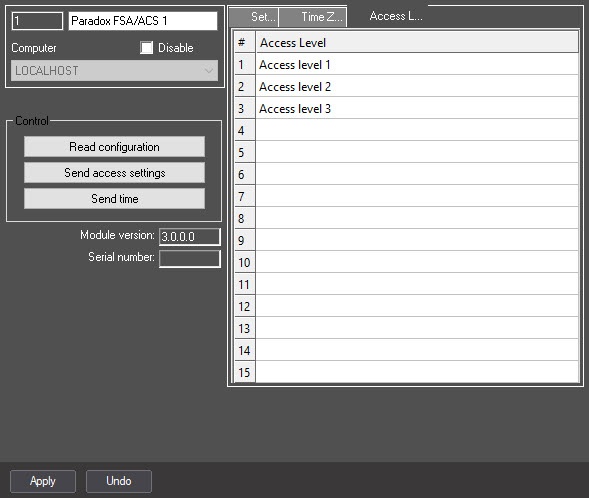Go to documentation repository
Page History
...
- Go to the Paradox FSA/ACS object's settings panel.
- Numbers of Paradox access levels are displayed in the table.
- Specify the Access level object of the ACFA PSIM opposite to the corresponding number of the Paradox zone.
- Click Apply to save changes.
Configuration of matching Paradox access levels and ACFA PSIM access levels is completed.
Overview
Content Tools