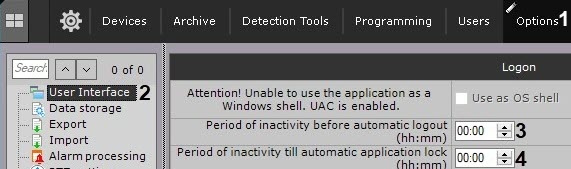Page History
사용자가 미리 결정된 시간 동안 유휴 상태를 유지하는 경우, 즉 HID 장치(키보드, 마우스, 조이스틱 등)에서 신호가 수신되지 않는 경우 자동으로 클라이언트를 종료하거나 잠그도록 시스템을 설정할 수 있습니다.
그렇게 하려면:
- 설정 → 옵션 → 사용자 인터페이스로 이동합니다
You can set the system to automatically exit and/or lock the Client if the user stays idle for a pre-determined time, i.e. no signals come from HID devices (keyboard, mouse, joystick, etc.).
To do so:
- Go to Settings → Options → User Interface (1–2).
- In the Period of inactivity before automatic logout 자동 로그아웃 전 비활성 기간(hh:mm) field, enter the duration of user inactivity after which the Client should be quit 필드에 클라이언트가 종료되어야 하는 사용자 비활성 기간을 입력합니다 (3).
If the field is blank or equals 00:00, the Client will not be quit.필드가 비어 있거나 00:00이면 클라이언트가 종료되지 않습니다. - Enter a value in the Period of inactivity till automatic application lock 자동 애플리케이션 잠금 까지의 비활성 기간 (hh:mm) field to set the time interval 필드에 값을 입력하여시간 간격을 설정합니다 (4). To unlock the Client, the user has to re-login.
클라이언트를 잠금 해제하려면 사용자가 다시 로그인해야 합니다.필드가 비어 있거나 값이 00:00으로 설정된 경우 잠금이 발생하지 않습니다If the field is left blank or the value is set to 00:00, no locking will occur.
Info title Note - 보기 레이아웃이 열려 있으면 자동 차단이 발생하지 않습니다.
- 단축키를 사용하여 언제든지 클라이언트를 잠글 수 있습니다 (
- If a viewing layout is open, no automatic blocking occurs.
- You can lock the Client at any time using hotkeys (see 단축키 할당, Appendix 6. Hotkeys in Axxon One 참고).
- Click the Apply button.
- 적용 버튼을 클릭하세요.
이제 클라이언트 자동 종료 구성이 완료되었습니다Configuration of automatic quit of the Client is now complete.
Overview
Content Tools