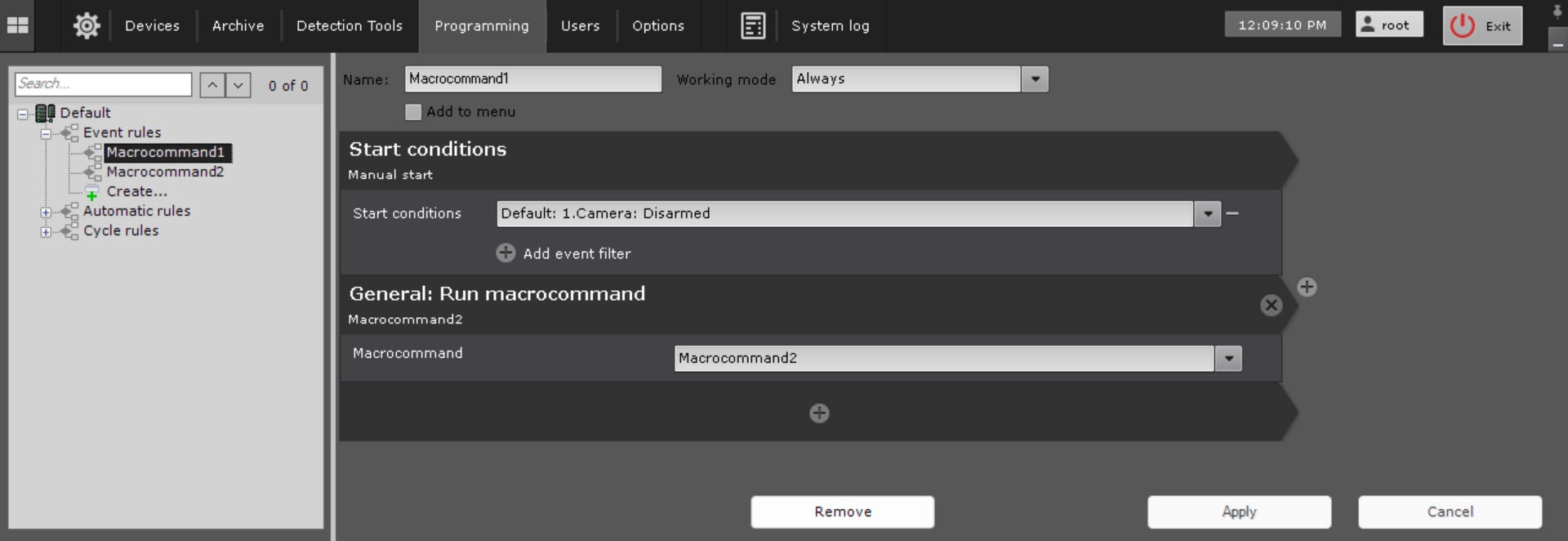Go to documentation repository
Page History
General information
This action launches starts the execution of another macro.
| Note |
|---|
To set up this procedure, select the necessary macro.
| ||
You can start only the Event rules macros using this action. |
Configuring an action
To configure this action, do the following:
- Go to the Programming tab.
- In the Event rules list, click Create... (see Configuring macros).
- Select a start condition that triggers a macro (see Configuring start conditions).
- Click the button below start conditions.
- From the drop-down list, select General: Run macrocommand.
- In the Macrocommand parameter, select the required macro.
- Click the Apply button.
Configuration of the Run macrocommand action is completeThis action launches only event-related macros.
Overview
Content Tools