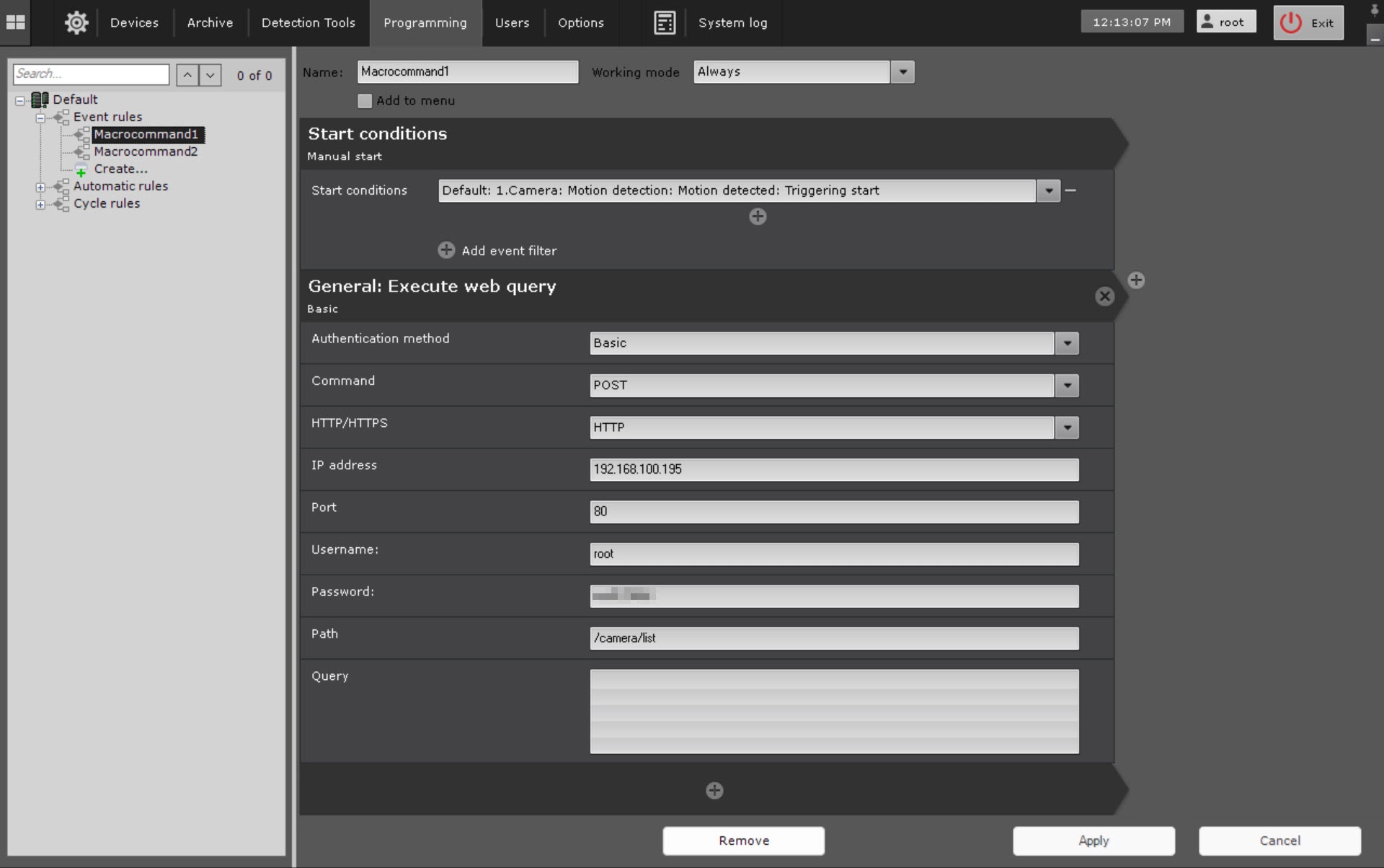Go to documentation repository
Page History
General information
This action sends a GET or POST web query to a specified Serverserver.
Configuring an action
To configure this action, do as follows:the following:
- Go to the Programming tab.
- In the Event rules or Cycle rules list, click Create... (see Configuring macros).
- Select a start condition that triggers a macro (see Configuring start conditions).
- Click the button below start conditions.
- From the drop-down list, select General: Execute web query.
- In the Authentication method parameter, select the authentication method:
- Basic;
- Digest.
- In the Command parameter, select the query type:
- POST;
- GET;
- PUT;
- DELETE.
- In the HTTP/HTTPS parameter, select the server protocol:
- HTTP;
- HTTPS.
- In the IP address parameter, enter the IP address of the server.
- In the Port parameter, enter the port of the server.
- In the Username parameter, enter the username.
- In the Password parameter, enter the user password.
- In the Path parameter, enter the query path.
- In the Query parameter, enter the query body if necessary.
Note title Attention! You can use templates in the
Select the authentication method: Basic or Digest (1).
- Select query type (2). 4 types are available: POST, GET, PUT, DELETE.
- Select HTTP or HTTPS Server protocol (3).
- Enter the IP address of the Server (4).
- Enter the port number of the Server (5).
Enter the username (6) and password (7) to be used for automatic authorization.
- Enter query string (8).
query body (see Text templates in
macros)- Click the Apply button.
For a POST query, enter its body (9).
| title | Note |
|---|
Configuration of the Execute web query action is complete.
Overview
Content Tools