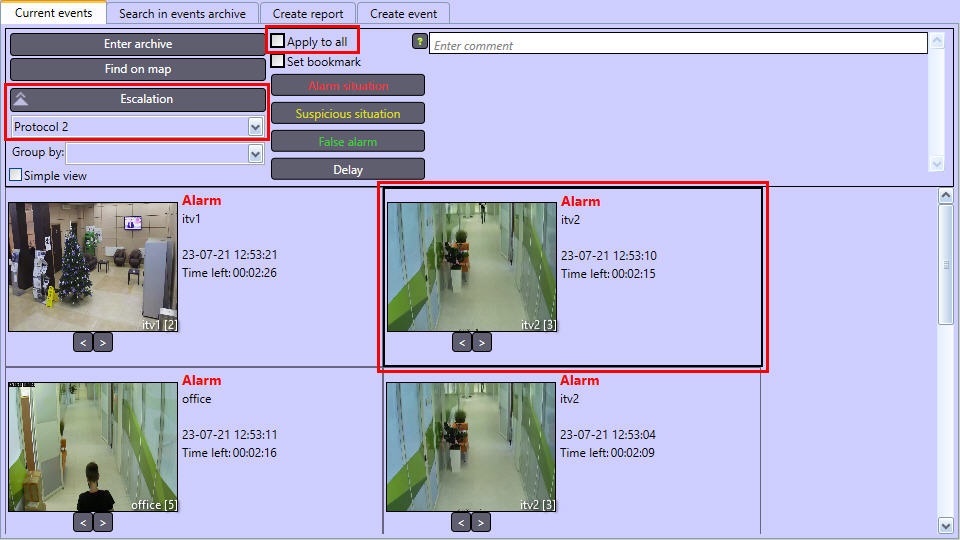Go to documentation repository
Page History
...
- Automatically, on the expiry of waiting time for Operator's response.
- Manually:
- Select one or several events in the Current events tab or set the Apply to all checkbox checked if all events are to be escalated.
- Select the Operator protocol where the event is to be escalated to.
- Click the Escalation button.
- Select one or several events in the Current events tab or set the Apply to all checkbox checked if all events are to be escalated.
| Info | ||
|---|---|---|
| ||
If the events are grouped, then when you select a line with an unexpanded group, all events from this group will be selected. |
Overview
Content Tools