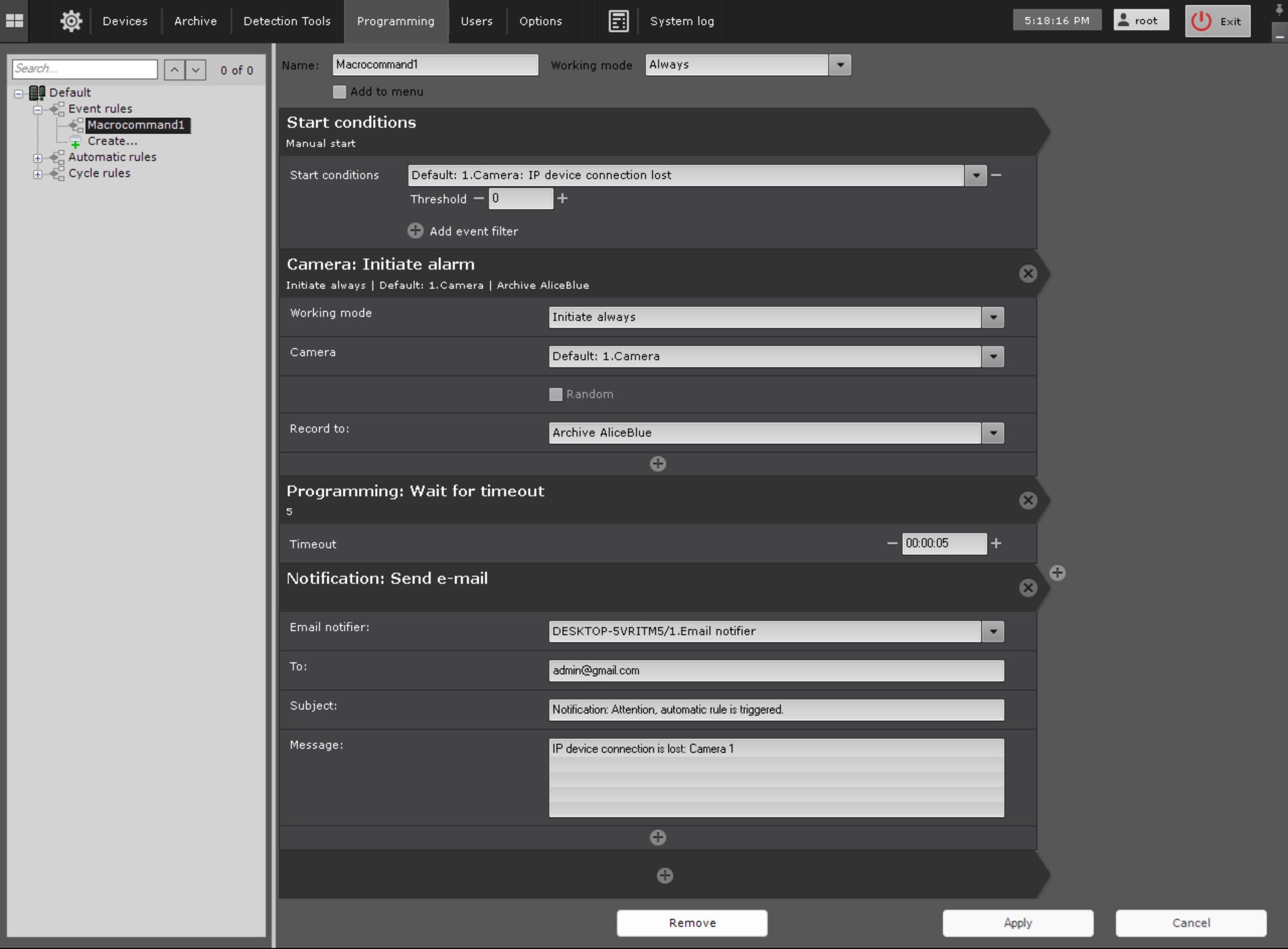Go to documentation repository
Page History
| Section | |||||||||||||||||||||
|---|---|---|---|---|---|---|---|---|---|---|---|---|---|---|---|---|---|---|---|---|---|
|
General information
This action delays the start of the next actions for a specified time.
Configuring an action
To configure this macro, do the following:
- Go to the Programming tab.
- In the Event rules or Cycle rules list, click Create... (see Configuring macros).
- If necessary, select a start condition that triggers a macro (see Configuring start conditions).
- Click the button below start conditions.
- From the drop-down list, select Programming: Wait for timeout.
- In the Timeout parameter, set the delay time for the next action in HH:MM:SS format.
- If necessary, add additional actions by clicking the button.
- Click the Apply button.
Configuration of the Wait for timeout action is complete.
Example use
In this macro, the execution of actions depends on the event of connection loss with an IP device.
When this macro is executed, first an alarm is initiated in the system, and then an email message is sent after 5 seconds.
This command delays launch for downstream macros. You must configure the conditions to start a macro beforehand (see Configuring filters for event-driven macros)
The time-out format is HH:MM:SS.
For example, when performing that macro, an alarm will be initiated in the system (1), and then after 10 seconds (2)—an audio alert (3).
Overview
Content Tools