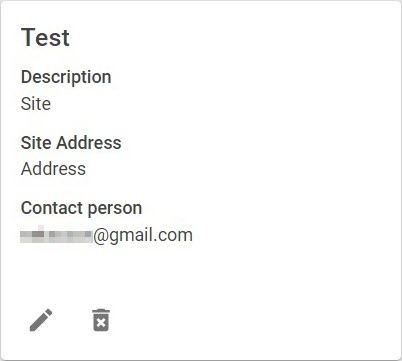Page History
In the Axxon One structure, the term Site refers to the Node − an instance of the Server services. architecture, the term Site refers to a group of cameras.
You can create a Site only if the Resource container (see Creating a Resource container) is created in the DomainEach Domain object can consist of a maximum of 30 Site objects.
To create a Site, do the following:
- On In the Domains tabrequired Domain, click the button next to the required domainand select Sites.
- In the upper Click the button in the top right corner, click .
- Enter the Site name (1).
- If necessary, fill in the site description field of the site (2).
- If necessary, enter the website site address in the corresponding field (3).
- If necessary, specify the contact person in the corresponding field (4).
- Set the archive depth in days (5).
- Set the number of cameras to be used in the camera group of the site (6):
- Set the percentage of recording hours per day (7) during which the video will be recorded to the archive. 100% — permanent recording. 50% — recording for 12 hours a day.
- Specify the required cameras resolution (8).
- Specify the number of frames per second (9).
- Specify the codec (10), it is recommended to use H264.
- Specify the required bitrate (11) for data transmission/processing.
- Select the required detectors, or select None (12).
- Click Apply.
The process of creating a site and a network archive with the status will be started, and the size of the network archive will be calculated automatically.
After the process is completed, the status of the site will change to active and the web client and supervisor will become available.
Click to edit the site or to delete it.
During the update, the site will have the status. If the update fails, the site returns to the last working state with the active status and the error indicator: .
- Click the Apply button.
The Site is created. The additional information will be displayed on the Site bar.
To edit the Site information, click . To delete the Site, click If the site failed to be created, it has the status. Click to retry the creation.