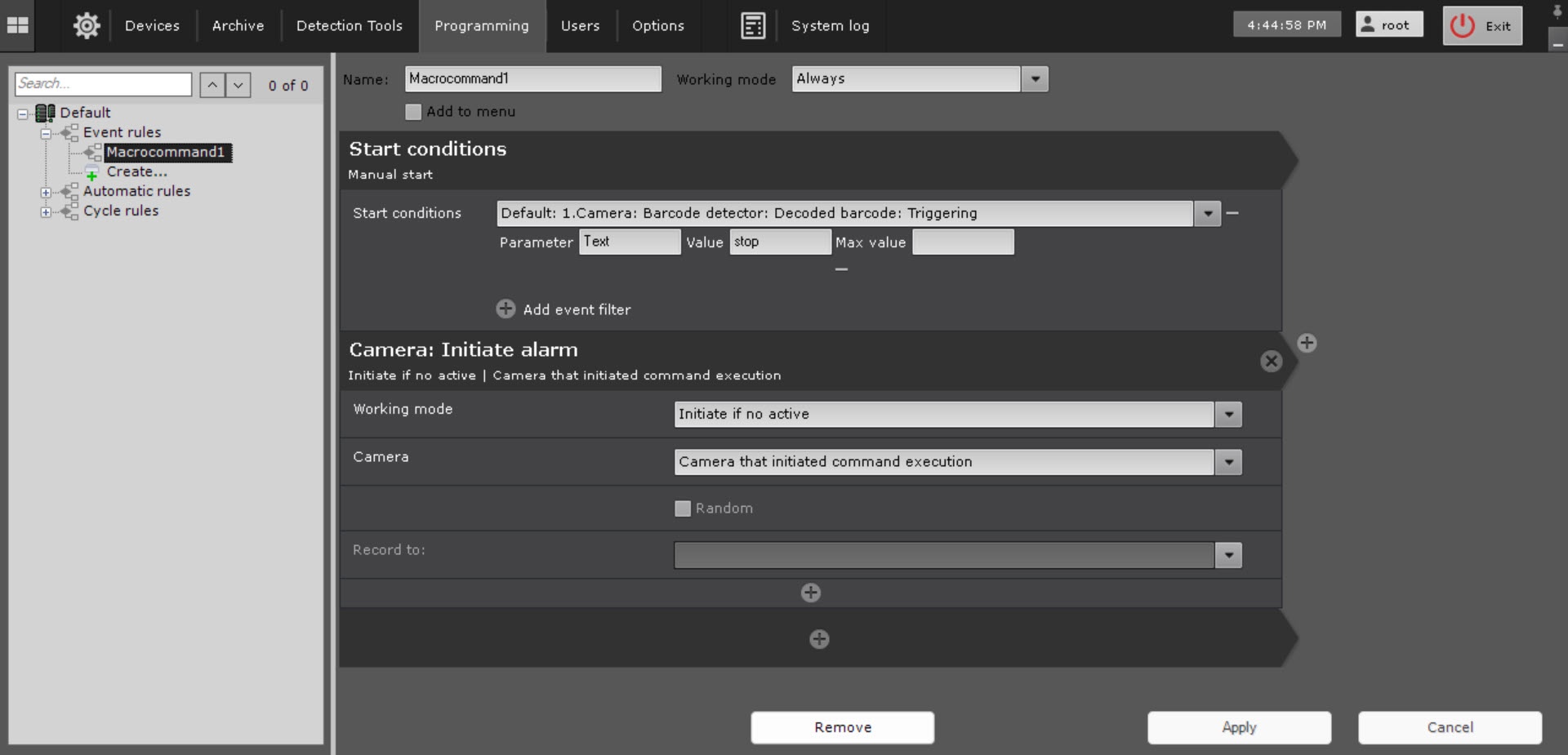Go to documentation repository
Page History
You can configure macros for the barcode detection detector that will perform specific actions when a barcode is detected (see see Examples of macros).
For example, you can configure a macro to initiate an alarm if a certain text is detected in a barcode. To configure such a macro, do the following:
- Create and configure the Barcode detector beforehand (see Barcode detector).
- Go to the Programming tab → Event rules → Create….
- If necessary, enter the macro name and select the working mode (see Configuring macros).
- Click the button below start conditions.
- In the Parameter field, enter Text.
- In the Value field, enter the required text that will initiate an alarm when recognized.
- Click the button and select the required action that will be performed when an event from the start conditions occurs (see Examples of macros).
- Click the Apply button.
Configuring Configuration of a macro to initiate that initiates an alarm when a specific text is detected in a barcode is complete.
Overview
Content Tools