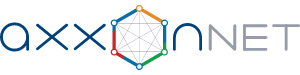Page History
| Section |
|---|
Axxon One VMS
Intelligent video management software (VMS) with customizable AI analytics, smart forensic search, and a cloud system management service.
AxxonNet and Datacenter
Free cloud-managed service and a comprehensive software platform for building your own VSaaS solution.
Axxon PSIM
Physical security information management software (PSIM) that combines universal IP connectivity and advanced automation capabilities.
| Section |
|---|
Add-ons Axxon One
| Section |
|---|
Access Control, Fire and Intrusion Alarm Module.
Neural model training service which is designed for creating and training neural models based on user data
| Section |
|---|
Axxon PSIM Integrated Security Solutions
| Section |
|---|
A comprehensive traffic control solution.
An intelligent identification solution.
Software suite for retail security.
| Section |
|---|
AI analytics based on neural networks.
Integrated Monitoring Module for security systems.
| Section |
|---|
Axxon Player—the utility is designed for viewing and converting the video archive recorded with the PSIM software package.
Access Control, Fire and Intrusion Alarm Module.
| Section |
|---|
Related products
| Section |
|---|
Drivers Pack
IP equipment driver package that provides support for various IP devices in Axxon One and Axxon PSIM.
IOS/Android mobile apps for Axxon PSIM and Axxon One
AxxonNet Mobile Clients, Axxon PSIM SMS Sender, Axxon Camera.
AxxonSoft Platform Calculator
AxxonSoft Platform Calculator allows you to calculate parameters for both systems using IP cameras and systems using analog cameras, as well as for hybrid systems.
| Section |
|---|
License Server
Centralized accounting of available and used licenses.
| Section |
|---|
| Tip |
|---|
Documentation in other languages can be found in the repository: AxxonSoft documentation repository Downloading the documentation in PDF format: Documentation PDF files. All products |
| Section |
|---|
Obsolete products
| Expand | |||||||||||||||||||||
|---|---|---|---|---|---|---|---|---|---|---|---|---|---|---|---|---|---|---|---|---|---|
| |||||||||||||||||||||
| |||||||||||||||||||||
| Other languages: | ||
|---|---|---|
| Документация | Documentación | Dokumentation |
| Tip |
|---|
General information about product releases and versions compatibility |
...
| width | 40% |
|---|
| Documentation Drivers Pack | En |
|---|
| Access Control and Fire Alarm Module | |||||||
|---|---|---|---|---|---|---|---|
ACFA Intellect software module installation guide | |||||||
| Manual | Manual | Manual | Manual | ||||
| Integration Module Settings Guide «ApolloSDK» | Integration Module Settings Guide «Galaxy» | Integration Module Settings Guide «Gate Parking» | Integration Module Settings Guide «Paradox» | ||||
| Integration Module Settings Guide «HID» | Integration Module Settings Guide «HoneyWell» | Integration Module Settings Guide «HoneyWellWIN-PAK-CSS» | Integration Module Settings Guide «Data import/export» | ||||
| Integration Module Settings Guide «Interpid Grunt» | Integration Module Settings Guide «KeyKing» | Integration Module Settings Guide «Optex» | Integration Module Settings Guide «Paxton» | ||||
| Integration Module Settings Guide «Pelco» | Integration Module Settings Guide «Rosslare» | Integration Module Settings Guide «Salto» | Integration Module Settings Guide «Trombon» | ||||
| Integration Module Settings Guide «Unipos 5100-5200» | Integration Module Settings Guide «Unipos» | Integration Module Settings Guide «Soyal» | Photo ID | ||||
| Visitor Management System | Work Time Accounting | Controller Integration Module Settings Guide «NCG-9» | |||||
...