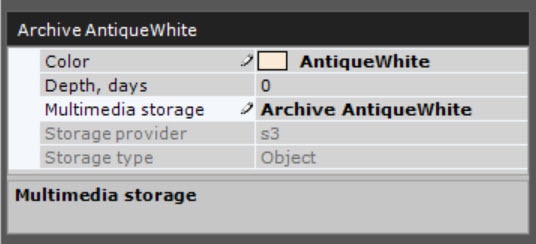Go to documentation repository
Page History
| Tip |
|---|
General information about server archives |
| Note | ||
|---|---|---|
| ||
We don't recommend you to set a cloud archive lifecycle policy, as this can lead to a complete loss of the archive. |
You can To create a cloud archive through the interface of archive creation. To do this, do the following:
- Go to the Archive tab.
- In the branch of the Server object corresponding to the computer on which you need to organize an archive
- object, click the Create... link.
- Select the Cloud (1) archive
- archive type.
- Select an archive from the suggested solutions (2)
- .
- Click the button (3) to create an archive volume.
- Specify general parameters for archive volumes
- :
- In the Color field, select the color of
the - an archive
(4)- .
Specify the - In the Depth, days field, specify the maximum depth of
the - an archive in days
(5)- . If
the value is set to 0- you specify the 0 value, the entire archive
will be - is available for viewing.
Specify - In the Multimedia storage field, specify the name of
the - an archive
(6)- .
- .
- Specify the connection protocol: HTTP or HTTPS (7).
- In the Partitions information section, click the + button.
- Configure the fields of an archive volume depending on the selected solution.
Info title Note Configuring the archive fields Specifics of configuring fields of an archive volume for different solutions
is are given on the corresponding pages
.To test the connection of the archive volume, click the Test connection button (9).- Click the Apply button
- .
Specify the size of the archive volume in GB (8).
As a result, a cloud archive and a volume will be are created based on the selected solution.
...
Manage archives using gRPC API (ConfigurationService)
...
Overview
Content Tools