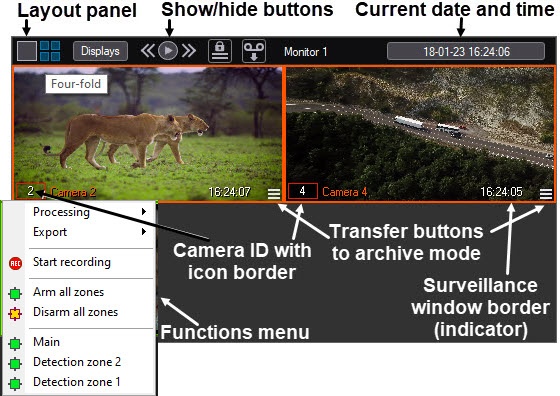Go to documentation repository
The Video Surveillance Monitor window enables you to display and manage Video Surveillance Windows (camera windows/tiles) that show video from video cameras connected to the Server.
The Video Surveillance Monitor enables you to:
- view cameras;
- control surveillance modes;
- process video feeds from cameras;
- control recording of video sequences from cameras;
- work with archives;
- display data on camera status.
Overview
Content Tools