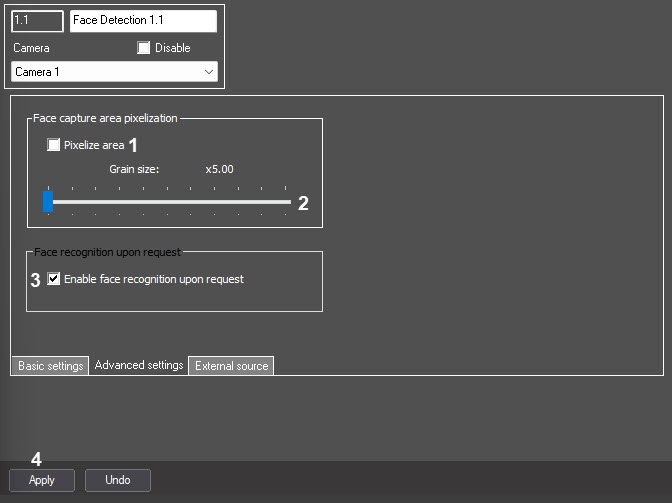Go to documentation repository
Documentation for Face PSIM 1.0.1.
Configure the advanced settings of the Face Detection module as follows:
- Go to the Additional settings tab on the settings panel of the Face Detection object.
- Set the Pixelize area checkbox to pixelate the part of video image in which the face was recognized (1).
Set the Grain size slider in position corresponding to the pixelation grain size in pixels (2).
- If necessary, set the Enable face recognition upon request checkbox (3). By default, recognition upon request is disabled, and face recognition is performed in a normal mode.
Note
Face recognition upon request is only available for VA and VisionLabs modules.
If you enable face recognition upon request, the Select the best frame in detection unit parameter is automatically disabled (see Configuring the recognition parameters of captured faces).
Recognition upon request depends on the Minimum quality for adding face to DB parameter (see Configuring the recognition parameters of captured faces). If the minimum acceptable value isn’t reached, face isn’t recognized.
If you send recognition requests using a script (when using two or more cameras for this purpose), the load on the system reduces significantly compared to using macros.
You can use recognition upon request with a virtual access server.
If you use a search area, recognition is performed in the specified area (see Basic settings of the Face Detection module).
You can enable face recognition upon request using a macro or a script (see Examples of frequently used scripts).
Example of a configured macro for recognizing a camera upon request.
- Click the Apply button (4) to save the changes.