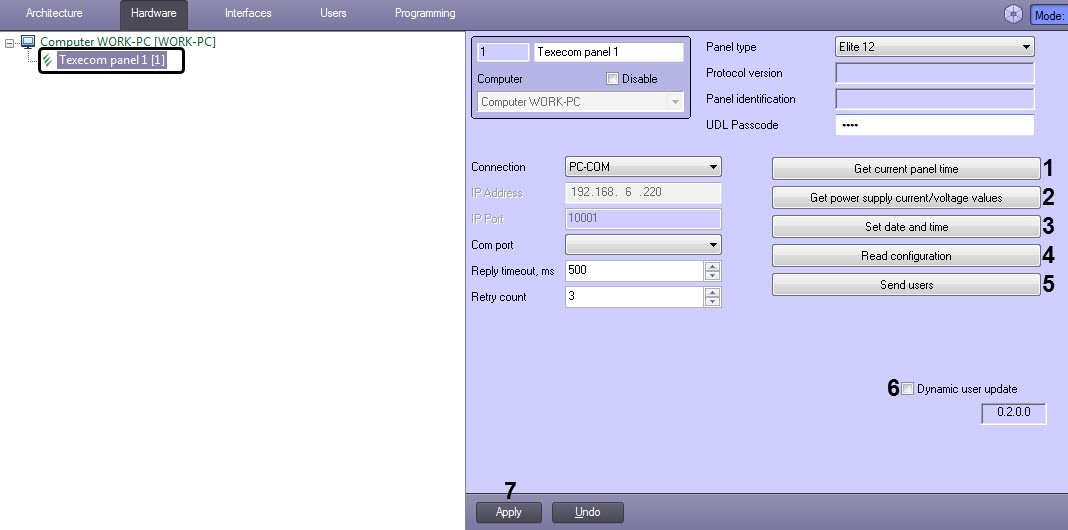Go to documentation repository
Documentation for ACFA PSIM 1.3.
The Texecom configuration is managed as follows:
- Go to the settings panel of the Texecom panel object, which is created on the basis of the Computer object on the Hardware tab of the System Settings dialog box.
- Click the Get current panel time button (1) if it is necessary to get the current panel time.
- Click the Get power supply current/voltage values button (2) if it is necessary to get the current values of the current and voltage of the panel power supply.
- Click the Set date and time button (3) if it is necessary to synchronize the date and time of the panel with the ACFA PSIM Server.
- Click the Read configuration button (4) if it is necessary to read the panel configuration.
- Click the Send users button (5) if it is necessary to record the user data from the Access Manager module to the panel.
- Select the Dynamic user update checkbox (6) if it is necessary to automatically record user data from the Access Manager module to the panel.
- Click Apply (7) to save the changes.
Texecom configuration management completed.
Overview
Content Tools