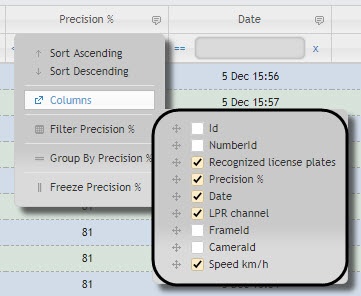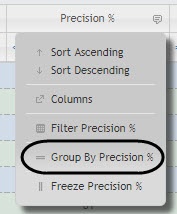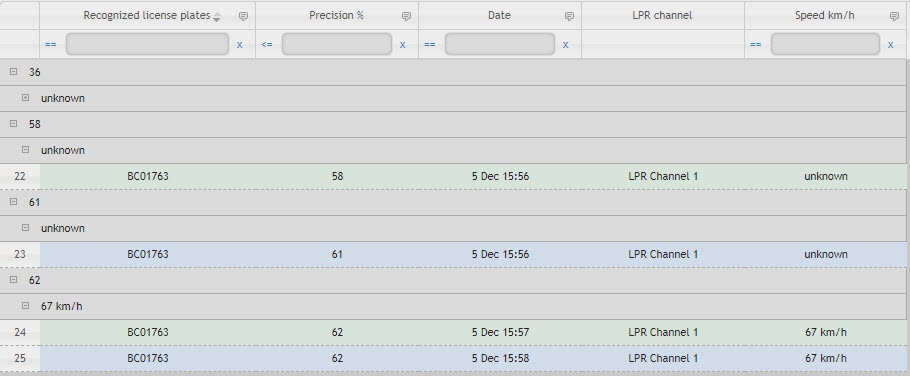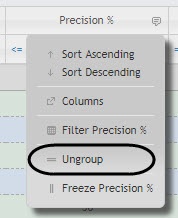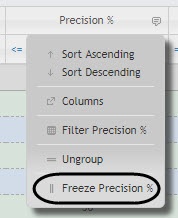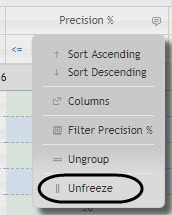Go to documentation repository
Documentation for WEB Report System PSIM 1.0.1.
On this page:
Customize the columns
Customize the columns as follows:
- Click the button next to the name of some columns.
In the Columns submenu, select the necessary columns that will be displayed in the generated report.
Note
You can also set the order of the columns by moving the column names higher or lower in the list.
Group the columns
Group the columns as follows:
- Click the button next to the name of some columns.
- Select the Group By "Column Name" item. As a result, the numbers will be grouped by the specified column. It is possible to group the numbers by several columns.
- To ungroup a column, select Ungroup.
Freeze the columns
Freeze the columns as follows:
- Click the button next to the name of some columns.
- Select the Freeze "Column Name" item. As a result, the frozen column will move to the leftmost position and this column cannot be hidden.
- To unfreeze a column, select Unfreeze.
Overview
Content Tools