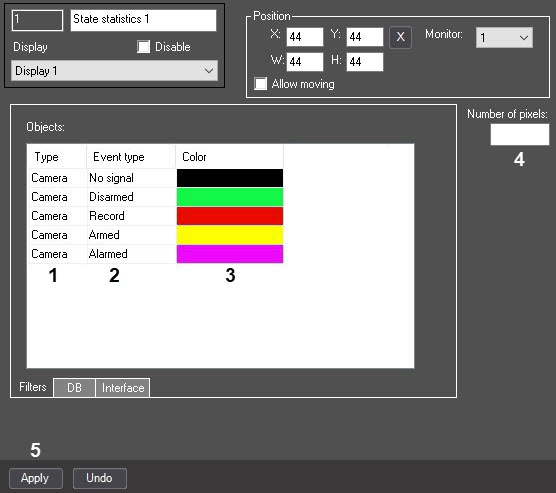Go to documentation repository
Documentation for Axxon PSIM 2.0. Documentation for other versions of Axxon PSIM is available too.
Previous page Next page
Selecting the objects to include in state statistics and configuring the pixel number is performed as follows:
- Go to the settings panel of the State statistics object.
- From the Type drop-down list (1), select the object type.
- From the Event type drop-down list (2), select the state of objects of the selected type that must be included in the statistic. If you don't select the state, the statistic on all states is displayed.
- From the Color drop-down list (3), select the color to highlight the selected state in the table and the graph in the State statistics window.
- In the Number of pixels field (4), enter the number of pixels that must be displayed on the graph.
- Click the Apply button (5).
Selecting the objects to include in state statistics and configuring the pixel number is complete.
Overview
Content Tools