Setting up the CARMEN-parking program module is done in the following way:
- Go to the Hardware tab in the system setting dialog window (Fig. 7.2—5, 1).
- In the objects tree on the Hardware tab select the CARMEN-parking object, corresponding to the set CARMEN-parking program module (Fig. 7.2—5, 2). The settings panel of the selected object will open on the right side of the window.
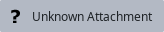
 Fig. 7.2—5 Setting up the CARMEN-parking program module
Fig. 7.2—5 Setting up the CARMEN-parking program module
- In the «Recording frame rate» field enter the value of recording frame rate per second (Fig. 7.2—5, 3).
- Enter the value in the «Frames number for recognition» field (Fig. 7.2—5, 4).
- Enter the value in the «Number of lanes» field (Fig. 7.2—5, 5).
- Click «Apply» to save the changes (Fig. 7.2—5, 6).
Setting up the CARMEN-parking program module is completed.
Fig. 7.2—5 Setting up the CARMEN-parking program module