Installation of Agent of Control is performed in the following sequence:
- From the installation kit, start the executable file setupAgentOfControl.exe. After an installation language is chosen, the window informs of the beginning of installation (Fig. 3.4 – 3.4—1).
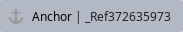 Fig. 3.4 – 3.4—1 Preparing for installation
Fig. 3.4 – 3.4—1 Preparing for installation
- A prompt to start installation then appears (Fig. 3.4 – 3.4—2). Click the Next button.
 Fig. 3.4 – 3.4—2 Beginning installation
Fig. 3.4 – 3.4—2 Beginning installation
- The License Agreement window presents the terms of the end user license agreement. Select I accept the terms of the License Agreement and click the Next button (Fig. 3.4 – 3.4—3).
 Fig. 3.4 – 3.4—3 License Agreement
Fig. 3.4 – 3.4—3 License Agreement
- In the window that appears, select the most appropriate installation type (Fig. 3.4 – 3.4—4). If Intellect is installed as a service, select the Install Agent of Control (c) 4.8.3 as a service check box. The ITV Monitoring VRecover service will be configured and added to the system. Otherwise, clear the check box.
After selecting an installation method, click the Next button.
 Fig. 3.4 – 3.4—4 Selecting an installation type
Fig. 3.4 – 3.4—4 Selecting an installation type
- The installation process is started (Fig. 3.4 – 3.4—5).
 Fig. 3.4 – 3.4—5 Installation progress
Fig. 3.4 – 3.4—5 Installation progress
- When installation is complete, a wizard page appears with a message about successful installation (Fig. 3.4 – 3.4—6). Click the Finish button.
 Fig. 3.4 – 3.4—6 End of installation
Fig. 3.4 – 3.4—6 End of installation
Installation of Agent of Control is now complete.
Fig. 3.4 – 3.4—1 Preparing for installation
Fig. 3.4 – 3.4—2 Beginning installation
Fig. 3.4 – 3.4—3 License Agreement
Fig. 3.4 – 3.4—4 Selecting an installation type
Fig. 3.4 – 3.4—5 Installation progress
Fig. 3.4 – 3.4—6 End of installation