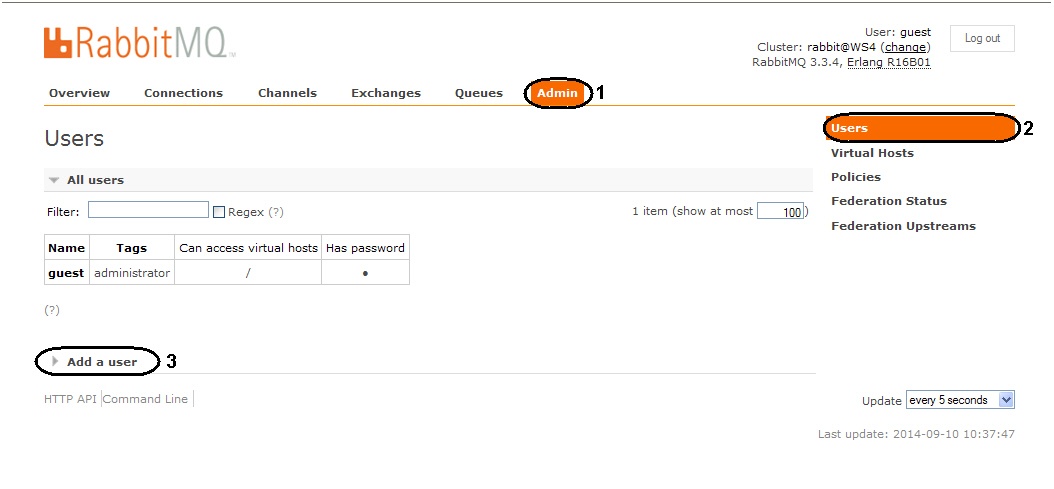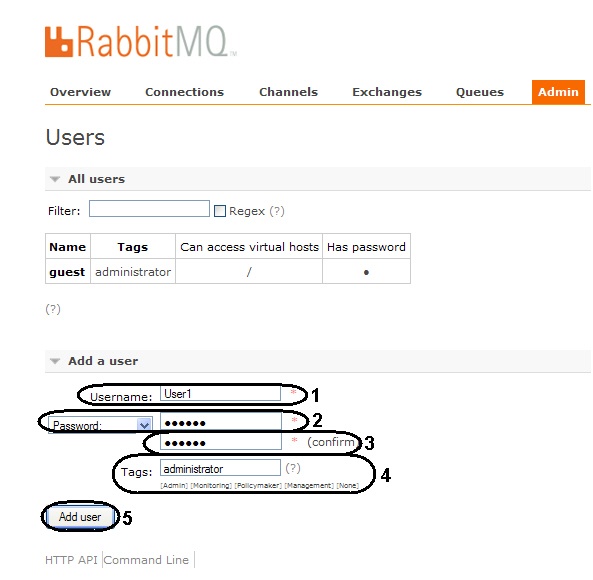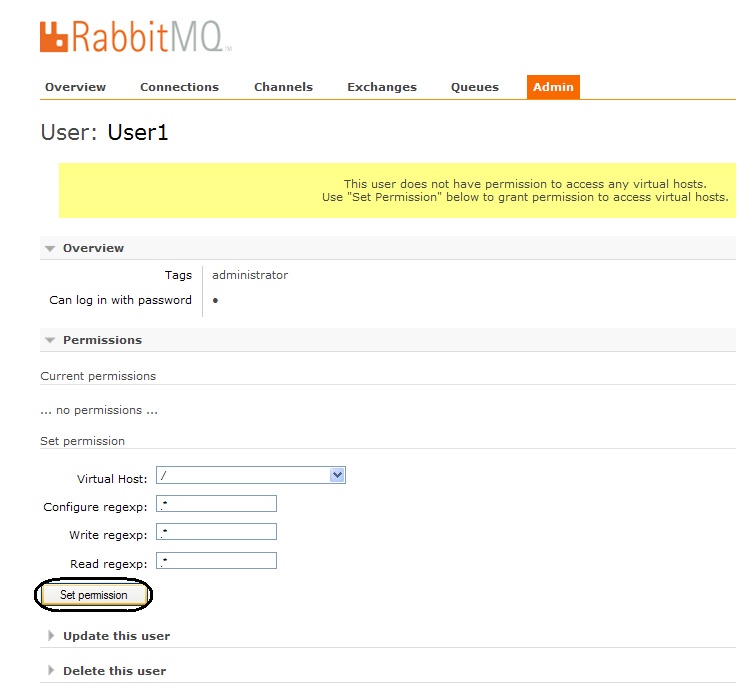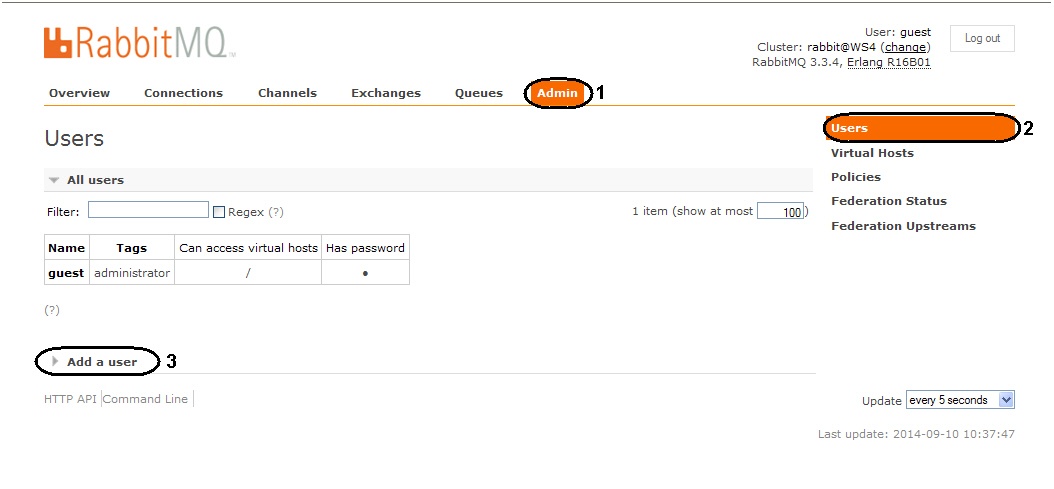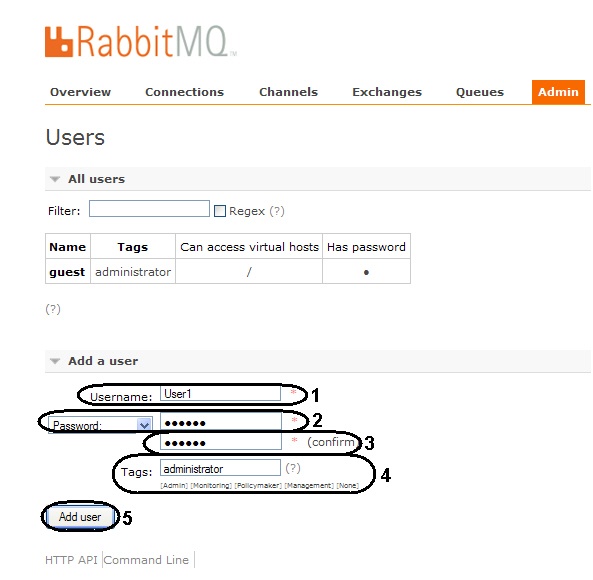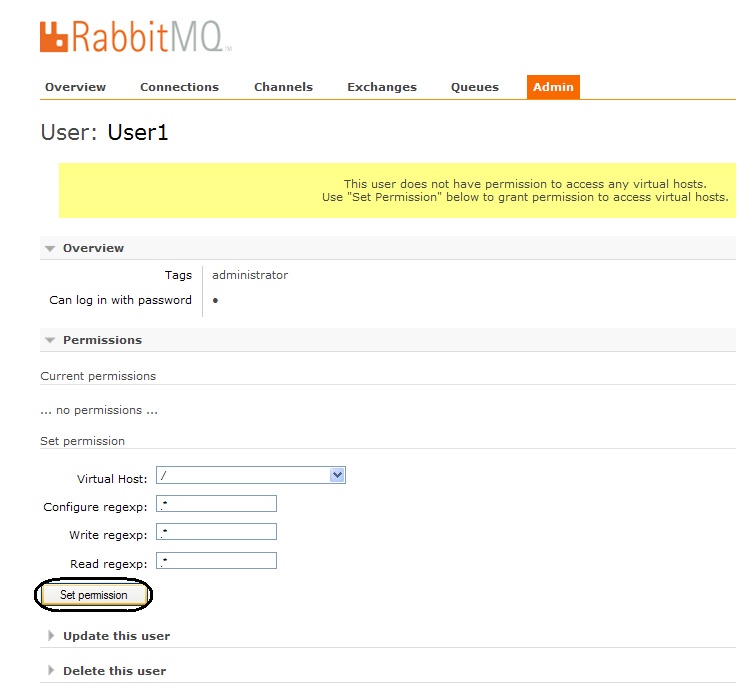The gust user authorization is used only for working with the http://localhost:15672 address from RabbitMQ 3.3.3 version. Create users for authorization on shop servers from which the data stream is received.
Configuring the RabbitMQ application is performed the following way:
- Go to the Admin tab in the opened window (1).
- Select the Users item (2).
- Expand the Add a user list (3).
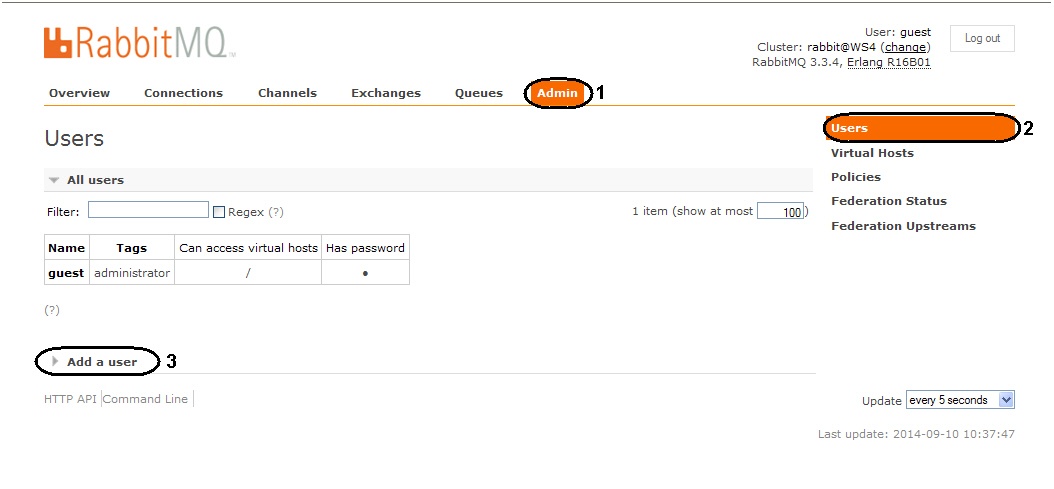
- Enter the new login for authorization in the Username: field (1).
- Enter the password in the Password: field (2).
- Enter the password again to confirm it in the (3) field (3).
- Enter the administrator value in the Tags: field (4).
- Click the Add user button (5).
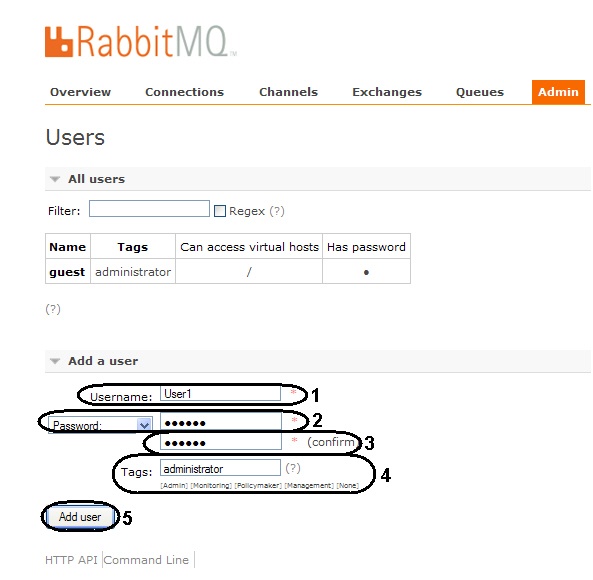
- As a result the new user will be added.

- To configure user click the corresponding name in the table.
- In the opened window click the Set permission button.
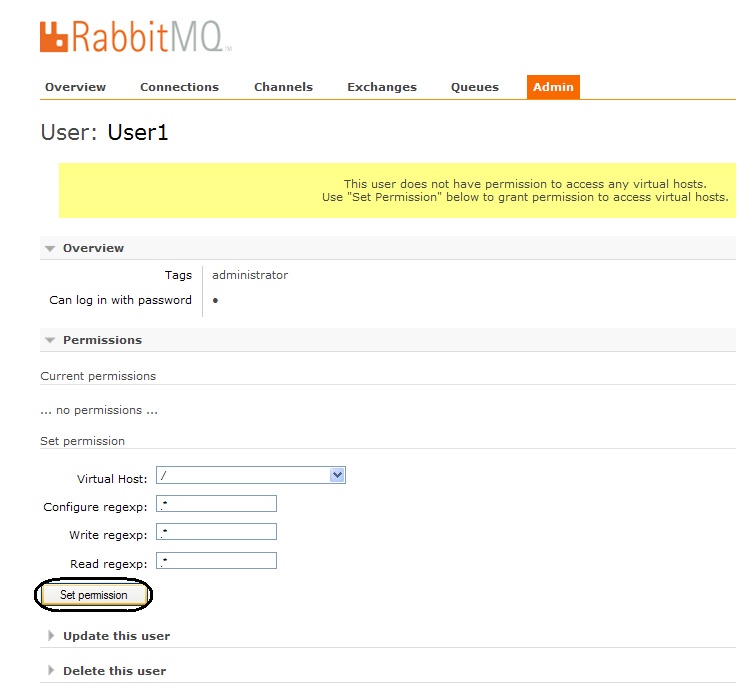
- As a result access permissions will be granted to user that allows connecting of shops to the server of statistics generation.
Configuring of RabbitMQ user is completed.