To configure parameters of BACnet channels, do the following:
- Create a Bacnet Property object on the basis of the selected Bacnet Object (1).
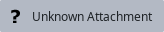
- From the Property Type drop-down list: select the type of the parameter that will be sent and stored on the device (2).
From the Value Type drop-down list: select the data type tha will be used to send and store the parameter on the device (3).
In the Value field: specify the initial value of the parameter (4).
Check the Subscribe box in order to add the parameter to the change of value monitoring list of the BACnet device (5).
- From the Rule drop-down list: select the rule for processing parameter values. For details on rules configuration, see Configuring the rules for BACnet parameters (6).
- From the Icons drop-down list: select the icons preset that will be used to indicate the change of value on the map. For details, see Working with channels and BACnet parameters on the map (7).
- Click the Apply button (8).
- Repeat steps 1-8 for all required channels and parameters.