For the correct Huawei recognition module operation, it is necessary to configure the Camera mapping. It allows establishing a correspondence between the Intellect cameras and the YITU service, on which the faces are recognized (see Configuring the HUAWEI face recognition module).
The configure the Camera mapping, do the following:
- Go to <Intellect installation directory>\Modules64\FaceCloud\Huawei\.
- Open the HuaweiClient.json file for editing.
- For each camera that requires the face recognition, do the following:
- In the "localId" parameter specify the Camera identification number (id) in the Intellect software package.
- In the "remoteId" parameter specify the identification number (id) of the YITU service object, which receives the rtsp stream from the Intellect Camera.
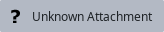
- Save the changes in the HuaweiClient.json file.
To apply the configuration, it is necessary to restart the Intellect. |
Configuring the Camera mapping is complete.