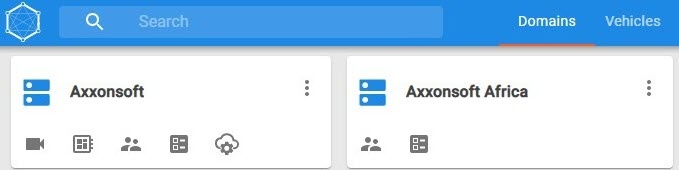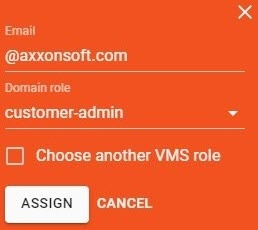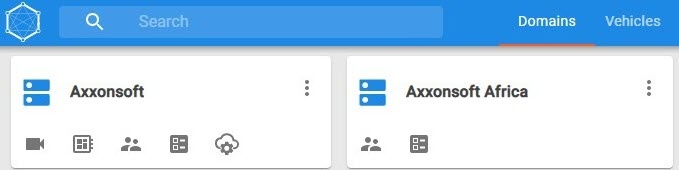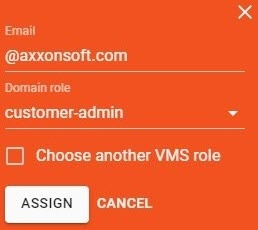Each user of any role can share the domain rights with other users. To do this:
- Go to the Domains tab.
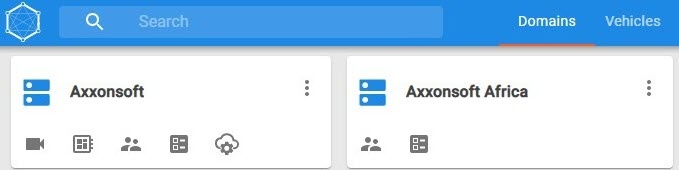
- Click the
 button in the domain, the rights to which you want to share.
button in the domain, the rights to which you want to share. - Click the
 button.
button. - Enter the E-mail of the user with whom you want to share the domain rights.
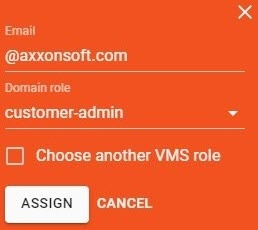
- Select the role of the required user. A selected user can only be assigned the same role as yours or any role of a lower rank.
- Click the Assign button.
As a result, a selected domain rights will be shared with the selected user.